Pookiebutt
New Member
Hello,
I am new to this forum, so if this question has already been answered, I apologize. I also apologize in advance for asking a Streamlabs question in the OBS studio forum, but this community seems very well versed in general OBS usage. I am currently attempting to migrate from OBS Studio over to Streamlabs OBS, as I like the interface and default plugins it provides. I started by importing my scenes from OBS Studio to SLOBS, but I find that the window capture auto crops some windows (which I am unable to undo), while failing to capture others all together(simply shows a black source screen). I thought, okay, maybe I'll start from scratch and remake all my scenes through Stramlabs instead of importing my old ones. Same thing; I get a partially cropped out "webcam" window capture (I use window capture for my webcam, as I'm using a mirrorless Sony camera with the "Remote" tethering app, a practice that seems semi-common for those without a standard webcam or capture card.).
I thought it might be due to the method I use to run my webcam, but when I try to capture other windows, such as Google Chrome, the source shows up as a black panel. Other "window captures" do work, however, such as being able to successfully capture my file explorer window. This was never, and is still not a problem with OBS Studio, it continues to functions normally with all capture methods (luckily for me and my stream XD). Maybe I should just stick with OBS Studio... I noticed SLOBS doesn't have a dropdown for "capture method" the same as OBS Studio. Might this have something to do with it??
When I review my run logs, it appears that the program thinks it is capturing the window without error, but I am not very savvy with understanding them properly.
I am hoping that this problem is simply user error and not a problem with SLOBS, so if its as easy as missing a certain toggled setting, I would be extremely happy. Thank you all in advance for your help!
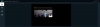

System:
CPU: R9 3900x
GPU: EVGA xc ultra 2080ti
MOBO: Asus570 Tuf Gaming plus wi-fi
RAM: 64GB Corsair Dominator Platinum @ 3200Mhz
I am new to this forum, so if this question has already been answered, I apologize. I also apologize in advance for asking a Streamlabs question in the OBS studio forum, but this community seems very well versed in general OBS usage. I am currently attempting to migrate from OBS Studio over to Streamlabs OBS, as I like the interface and default plugins it provides. I started by importing my scenes from OBS Studio to SLOBS, but I find that the window capture auto crops some windows (which I am unable to undo), while failing to capture others all together(simply shows a black source screen). I thought, okay, maybe I'll start from scratch and remake all my scenes through Stramlabs instead of importing my old ones. Same thing; I get a partially cropped out "webcam" window capture (I use window capture for my webcam, as I'm using a mirrorless Sony camera with the "Remote" tethering app, a practice that seems semi-common for those without a standard webcam or capture card.).
I thought it might be due to the method I use to run my webcam, but when I try to capture other windows, such as Google Chrome, the source shows up as a black panel. Other "window captures" do work, however, such as being able to successfully capture my file explorer window. This was never, and is still not a problem with OBS Studio, it continues to functions normally with all capture methods (luckily for me and my stream XD). Maybe I should just stick with OBS Studio... I noticed SLOBS doesn't have a dropdown for "capture method" the same as OBS Studio. Might this have something to do with it??
When I review my run logs, it appears that the program thinks it is capturing the window without error, but I am not very savvy with understanding them properly.
I am hoping that this problem is simply user error and not a problem with SLOBS, so if its as easy as missing a certain toggled setting, I would be extremely happy. Thank you all in advance for your help!

System:
CPU: R9 3900x
GPU: EVGA xc ultra 2080ti
MOBO: Asus570 Tuf Gaming plus wi-fi
RAM: 64GB Corsair Dominator Platinum @ 3200Mhz

