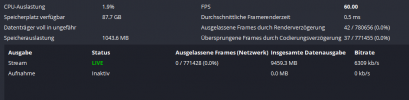Hey everyone.
So i've been using OBS Studio for a while now to stream and it works pretty well overall...
But theres one problem. Using the NVENC H.264 encoder i've around 40 to 50 fps less
in the games i stream...
I've attached screenshots of my OBS settings!
Im running OBS as an admin.
I was just wondering if thats normal because people have been saying that
the NVENC encoder doesn't use a lot of GPU power...
BTW im using Windows 11
My PC Specs:
AMD Ryzen 5900x
Asus ROG Strix 3070Ti OC
Corsair Vengeance RGB 32GB 3600mhz
Asus ROG Strix X570-F Gaming Mainboard
H150i Elite LCD (with 3 ll120 fans) + 7 ll120 fans
Seasonic Prime GX-850W
Samsung 970 Evo 1TB
Samsung 980 Pro 1TB
SanDisk 250GB for windows
So i've been using OBS Studio for a while now to stream and it works pretty well overall...
But theres one problem. Using the NVENC H.264 encoder i've around 40 to 50 fps less
in the games i stream...
I've attached screenshots of my OBS settings!
Im running OBS as an admin.
I was just wondering if thats normal because people have been saying that
the NVENC encoder doesn't use a lot of GPU power...
BTW im using Windows 11
My PC Specs:
AMD Ryzen 5900x
Asus ROG Strix 3070Ti OC
Corsair Vengeance RGB 32GB 3600mhz
Asus ROG Strix X570-F Gaming Mainboard
H150i Elite LCD (with 3 ll120 fans) + 7 ll120 fans
Seasonic Prime GX-850W
Samsung 970 Evo 1TB
Samsung 980 Pro 1TB
SanDisk 250GB for windows