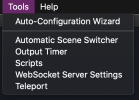Hey everyone, I need some help.
My OBS is telling me that i have my video output active, and i can't change my video settings. Keep in mind I don't have virtual cam enabled and everytime I try turning off teleport, my OBS crashes. No NDI plugins either.
I'd really appreciate some help, I'm stressed from this.
My OBS is telling me that i have my video output active, and i can't change my video settings. Keep in mind I don't have virtual cam enabled and everytime I try turning off teleport, my OBS crashes. No NDI plugins either.
I'd really appreciate some help, I'm stressed from this.