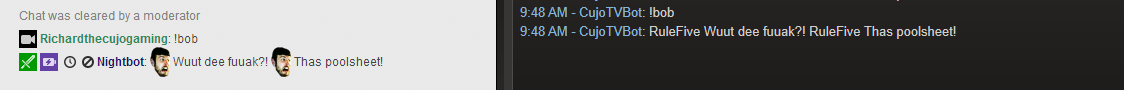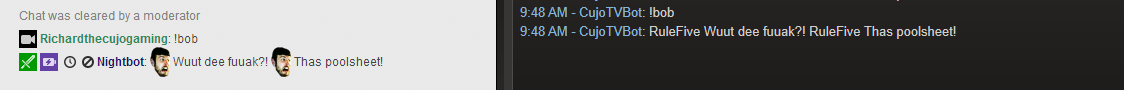You are using an out of date browser. It may not display this or other websites correctly.
You should upgrade or use an alternative browser.
You should upgrade or use an alternative browser.
[TOOL] Ubiquitous Multichat
- Thread starter Corwin
- Start date
Hmm... I put in to my settings:
Chat alias: JPlays@ttv
IRC Channel: #JPlays
Login: My login
PWD: My password (should this have the oauth token?)
and have everything enabled. But the chat is not turning green.
And this is my channel:
http://www.twitch.tv/jplays
something there I am doing wrong? Been fighting with this for couple of days now.
Is there somekind of "start chat" key I need to push or does it try to connect automatically?
Chat alias: JPlays@ttv
IRC Channel: #JPlays
Login: My login
PWD: My password (should this have the oauth token?)
and have everything enabled. But the chat is not turning green.
And this is my channel:
http://www.twitch.tv/jplays
something there I am doing wrong? Been fighting with this for couple of days now.
Is there somekind of "start chat" key I need to push or does it try to connect automatically?
Aight, I solved the problem...
the problem is that for some strange reason, when I join the twitch chat with my login credentials, it throws me to the #Jplays channel automatically.
in mIRC I can get it to work when I /leave the #Jplays channel and reconnect to #jplays
can I somehow do the same in multichat?
the problem is that for some strange reason, when I join the twitch chat with my login credentials, it throws me to the #Jplays channel automatically.
in mIRC I can get it to work when I /leave the #Jplays channel and reconnect to #jplays
can I somehow do the same in multichat?
Krxz
Member
Hello everyone, first of all I'd like to say great tool its just amazing. For single monitor people this thing is top notch.
However, I can't seem to understand how it works with Steam? It lets me reply to twitch chat via Steam ingame overlay? I'm not sure how to manage that? I have it setup, Steam bot status is green, Steam Admin is red. What happens now? I'm really lost/confused. Steam Admin = the nickname I use on steam (chat etc.). That is set correctly, but how does Steam answer to twitch IRC? Who' chat to I type in, that will manage that?
I may sound totally crazy, but hopefully someone understands what I'm saying
However, I can't seem to understand how it works with Steam? It lets me reply to twitch chat via Steam ingame overlay? I'm not sure how to manage that? I have it setup, Steam bot status is green, Steam Admin is red. What happens now? I'm really lost/confused. Steam Admin = the nickname I use on steam (chat etc.). That is set correctly, but how does Steam answer to twitch IRC? Who' chat to I type in, that will manage that?
I may sound totally crazy, but hopefully someone understands what I'm saying
codex
Member
You need two Steam accounts to get it work.
First is your primary account (Admin). Second is for chat bot.
Chat bot will send messages to your primary account via web api of Steam. Primary account will be logged in common way - via Steam client.
You have to add your primary account to the friend list of bot.
Admin nick is nickname(not a login) of your primary account.
Bot login and password - credentials of bot.
It also possible to read a chat on your phone or tablet. Just enable Web server to get it work.
Personally I read it on a phone and respond via Steam.
First is your primary account (Admin). Second is for chat bot.
Chat bot will send messages to your primary account via web api of Steam. Primary account will be logged in common way - via Steam client.
You have to add your primary account to the friend list of bot.
Admin nick is nickname(not a login) of your primary account.
Bot login and password - credentials of bot.
It also possible to read a chat on your phone or tablet. Just enable Web server to get it work.
Personally I read it on a phone and respond via Steam.
Krxz
Member
Thank you for the answer, thats exactly what I needed. Now my stream is setup perfectly.
I got to say I love the web browser feature. Saved me 190€ worth of a second monitor.
+++1 Ubiquitous team - cheers.
Edit: One last question if I may. The bot always says "Replying to Twitch" before sending his message, which is also appearing on twitch chat.
replying to twitch
yo
replying to twitch
how are u
Can I take those lines out?
I got to say I love the web browser feature. Saved me 190€ worth of a second monitor.
+++1 Ubiquitous team - cheers.
Edit: One last question if I may. The bot always says "Replying to Twitch" before sending his message, which is also appearing on twitch chat.
replying to twitch
yo
replying to twitch
how are u
Can I take those lines out?
Defiasen
Member
This option has never worked, at least for me it never did. Toggled or untoggled, it always says; "Replying to TwitchTV". I've even restarted multichat to get it to work.codex said:Uncheck "Current chat notification on typing" under Settings->Steam
It shouldn't go to twitch though...
Krxz
Member
codex said:I found why that option didn't work. I need to check why it doesn't show outgoing messages on web...
Good work, glad we could help
Defiasen
Member
What do you mean, configure for chat?kalstras said:Any suggestions on how to configure chroma key for chat ?
I mean I use this chat to generate a .jpeg image file that I display on stream. It has solid black background, which I would like to remove. From what I know, I can use chroma key function when I add image file to remove a color from it. However, when I tried to do so, I failed as the image was always muffled.
There is also alternate way how to do it, by setting transparent background in the program itself, but I do not know, how to add the window of the program to the OBS scene so, that it will work when I play the game in full-screen mode.
Second way is preferable, but first way will do it for me either.
There is also alternate way how to do it, by setting transparent background in the program itself, but I do not know, how to add the window of the program to the OBS scene so, that it will work when I play the game in full-screen mode.
Second way is preferable, but first way will do it for me either.
Defiasen
Member
Just want to point out that, my steam bot still keeps DCing. I guess this is an isolated incident?ball2hi said:Hello. Today something weird had started going on in the afternoon (9pm EST) with my Steam Bot. It kept DCing every 5 minutes... making it very hard to view chat while in full-screen single monitor.
This is also still an issue, in fact I think if people in chat do it they can crash my multichat.ball2hi said:Not sure if this is fixable, but shift+enter causes the program to crash regardless of being used in steam chat or directly in program.
Talk like this, then [shift+enter]
now I made a new line.
OG See OH Zee
Member
So I got the Steam bot working and I don't know if there's an option to mention the user such as the Nightbot to show the name before the text on a Steam bot.