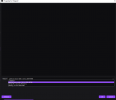So I have the same problem using this plugin that I'm having with NDI when using 27.2.4 or any version higher than 27.1.3.
I have a 2 PC setup, the Gaming PC has a Ryzen 7 5800x3D, 32GB DDR-4 3200Mhz RAM, and a Nvidia RTX 2080TI, it's on Windows 11.
The Encoding PC has a Ryzen 9 3950x, 32GB DDR-4 3200Mhz RAM, and a Nvidia GTX 1050TI it's on Windows 10.
Both OS's are the Pro version of Windows 10 if that means anything.
When I'm trying to record to the Encoding PC using the default settings at quality 90 my Gaming PC gets a ton of encoding lag, which doesn't make sense to me as it's not supposed to be encoding, if I drop OBS back to version 27.1.3 this doesn't happen, however the playback of the recording doesn't look like it's doing 60FPS. The same thing happens with NDI only neither OBS reports dropped frames/render lag/encoding lag, but it's definitely choppy as hell.
I am running both OBS version's as Admin, and I have Game Mode enabled on both PC's, I'm sending the signal through a 1Gbps router and both are hardwired directly into it. If needed I can make/post some clips, just curious if anyone else is having this issue, haven't been able to record/stream via 2 PC since AV1 was implemented in OBS, already went through the Discord but they said it's not OBS it's NDI, have a feeling they'd say the same about Teleport as well. Just curious if anyone else has run into similar issues and looking for the correct place to work with someone on them. Thanks!