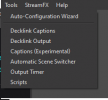You are using an out of date browser. It may not display this or other websites correctly.
You should upgrade or use an alternative browser.
You should upgrade or use an alternative browser.
SonicXVe
New Member
Got myself into a bit of trouble when I was copying "Scene" from one collection to another. Overwrote the existing sources without any warning. I was able to restore from the .bak as long as I made a copy before closing OBS, but a confirmation before overwriting any existing scene/sources would be appreciated.
Exeldro
Active Member
Exeldro updated Source Copy with a new update entry:
Version 0.1.4
Read the rest of this update entry...
Version 0.1.4
add save and load transform
make copy and paste transform only work when OBS has the focus
Read the rest of this update entry...
TVEngineer
New Member
Create a scene with 2 text sources (GDI+)8 and (GDI+)9 in collection 1
Create a scene with 2 different text sources (GDI+)8 and (GDI+)9 in collection 2
Copy or save scene from collection 1
Paste or load the scene saved from collection 1 into collection 2
Loaded scene contains text source 1 from collection 2 not scene from collection 1
So it appears that renumbering of source objects between collections does not occur when the same object number is present in both collections. Can you correct this by renumbering objects during loading so they have unique numbers?
Create a scene with 2 different text sources (GDI+)8 and (GDI+)9 in collection 2
Copy or save scene from collection 1
Paste or load the scene saved from collection 1 into collection 2
Loaded scene contains text source 1 from collection 2 not scene from collection 1
So it appears that renumbering of source objects between collections does not occur when the same object number is present in both collections. Can you correct this by renumbering objects during loading so they have unique numbers?
fidgetyflower
New Member
The source copy button isn't showing up in my tools menu at all for some reason.
Just so I understand this correctly, Source Copy will allow me to copy an existing SCENE along with all its SOURCES, paste it into another Scene Collection, and when I make any changes to the Scene and its respective sources, it will not mirror those changes to the SCENE I originally copied from?
Dearest developer, I am an average user of Lubuntu 18.04x64.
I have unzipped your zip in the following folder
nothing works, I don't see your tools.
Could you detail here, step by step, what I have to do to install it correctly please?
I have unzipped your zip in the following folder
/usr/share/obs/obs-plugins/
/usr/lib/obs-plugins/
~/.config/obs-studio/plugin_config/
nothing works, I don't see your tools.
Could you detail here, step by step, what I have to do to install it correctly please?
Exeldro
Active Member
Exeldro updated Source Copy with a new update entry:
Version 0.2.1
Read the rest of this update entry...
Version 0.2.1
add options to copy script settings
OBS version 28 support
Read the rest of this update entry...
Exeldro
Active Member
Where do I get the older 0.1.4 for OBS 27..x.y ?
Keith Schneider
New Member
This plugin, source-copy, as well as the source-dock plugins both crash obs (same issues it looks like) when starting obs. Key thing is I'm on Fedora 36 with OBS 28.x, KDE Desktop.
They both fail to load the plugin with the following errors (invoked from a Konsole terminal):
info: [Source Copy] loaded version 0.2.1
QWidget: Must construct a QApplication before a QWidget
Aborted (core dumped)
The zip files I used were the ones for ubuntu 22.04 (the zip had two tar.gz files in them). Your build info at github seems to all point to rebuilding obs studio - is there a procedure for building the plugin(s) individually from source? Both these plugins look very useful and interesting. fwiw - Fedora install of OBS is via RPM via rpmfusion.org site. Thanks in advance.
They both fail to load the plugin with the following errors (invoked from a Konsole terminal):
info: [Source Copy] loaded version 0.2.1
QWidget: Must construct a QApplication before a QWidget
Aborted (core dumped)
The zip files I used were the ones for ubuntu 22.04 (the zip had two tar.gz files in them). Your build info at github seems to all point to rebuilding obs studio - is there a procedure for building the plugin(s) individually from source? Both these plugins look very useful and interesting. fwiw - Fedora install of OBS is via RPM via rpmfusion.org site. Thanks in advance.
Savage_Doswelk
New Member
How do you load or paste Group?
I can Copy Group or Save Group but cannot work out how to load it or paste elsewhere :S
Great product by the way :D
I can Copy Group or Save Group but cannot work out how to load it or paste elsewhere :S
Great product by the way :D
Gamerzfanz21
New Member
Im using OBS Studio version 27x, I installed Source Copy v0.1.4 ( as 0.2.1 is for version 28x), but it's not showing up under the Tools Menu?
(I'm using version 27x for StreamFX)
(I'm using version 27x for StreamFX)
Attachments
Exeldro
Active Member
@Gamerzfanz21 can you check your obs log file to see if the plugin gives an error loading?
Gamerzfanz21
New Member
@Exeldro
Under Loaded Modules, it doesn't even show source copy dll even loading. But I don't see any other info about source copy in the log files anywhere.
Maybe I should delete all "source copy" files, and try reinstalling? Is it because I have OBS Studio on an external drive?
Under Loaded Modules, it doesn't even show source copy dll even loading. But I don't see any other info about source copy in the log files anywhere.
Code:
21:30:03.580: Loaded Modules:
21:30:03.580: win-wasapi.dll
21:30:03.580: win-mf.dll
21:30:03.580: win-dshow.dll
21:30:03.580: win-decklink.dll
21:30:03.580: win-capture.dll
21:30:03.580: vlc-video.dll
21:30:03.580: text-freetype2.dll
21:30:03.580: StreamFX.dll
21:30:03.580: rtmp-services.dll
21:30:03.580: obs-x264.dll
21:30:03.580: obs-vst.dll
21:30:03.580: obs-transitions.dll
21:30:03.580: obs-text.dll
21:30:03.580: obs-qsv11.dll
21:30:03.580: obs-outputs.dll
21:30:03.580: obs-filters.dll
21:30:03.580: obs-ffmpeg.dll
21:30:03.580: obs-browser.dll
21:30:03.580: image-source.dll
21:30:03.580: frontend-tools.dll
21:30:03.580: enc-amf.dll
21:30:03.580: decklink-ouput-ui.dll
21:30:03.580: decklink-captions.dll
21:30:03.580: coreaudio-encoder.dllMaybe I should delete all "source copy" files, and try reinstalling? Is it because I have OBS Studio on an external drive?
Exeldro
Active Member
@Gamerzfanz21 I think the installer did not detect obs being installed on an external drive. Can you check if source-copy.dll is in the program files of your local drive?