univrsal
Active Member
universallp submitted a new resource:
scrab - Screenshot capture utility
Read more about this resource...
scrab - Screenshot capture utility
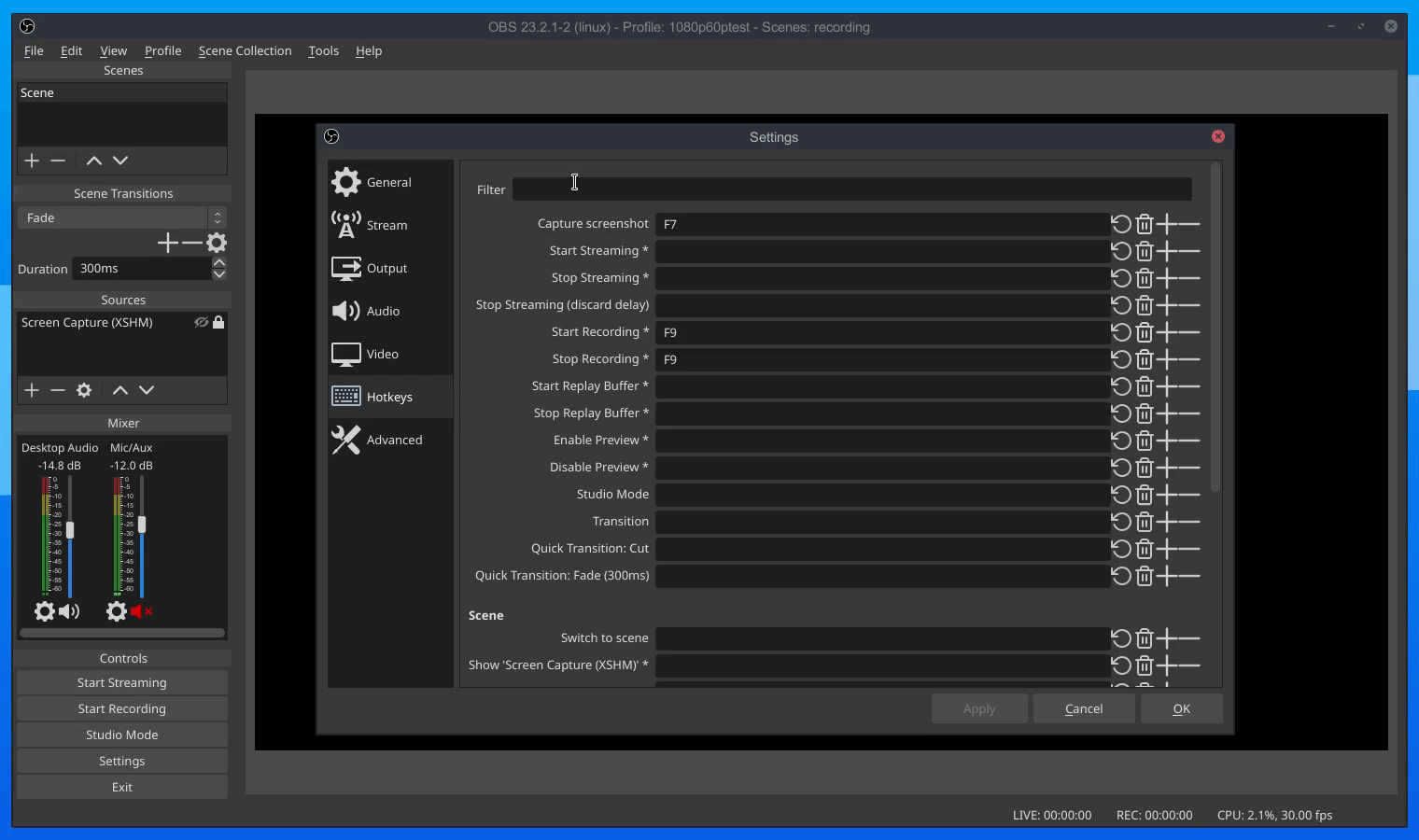
scrab
Screen grab adds a configurable hotkey to quickly select a screen region and add it as an image source to the current scene.
The plugin saves all screenshots into your home directory by default. If you wish to change that, open your obs-studio config and edit it:
Windows:
Open%appdata%\obs-studio\global.ini
Linux:...
Read more about this resource...
