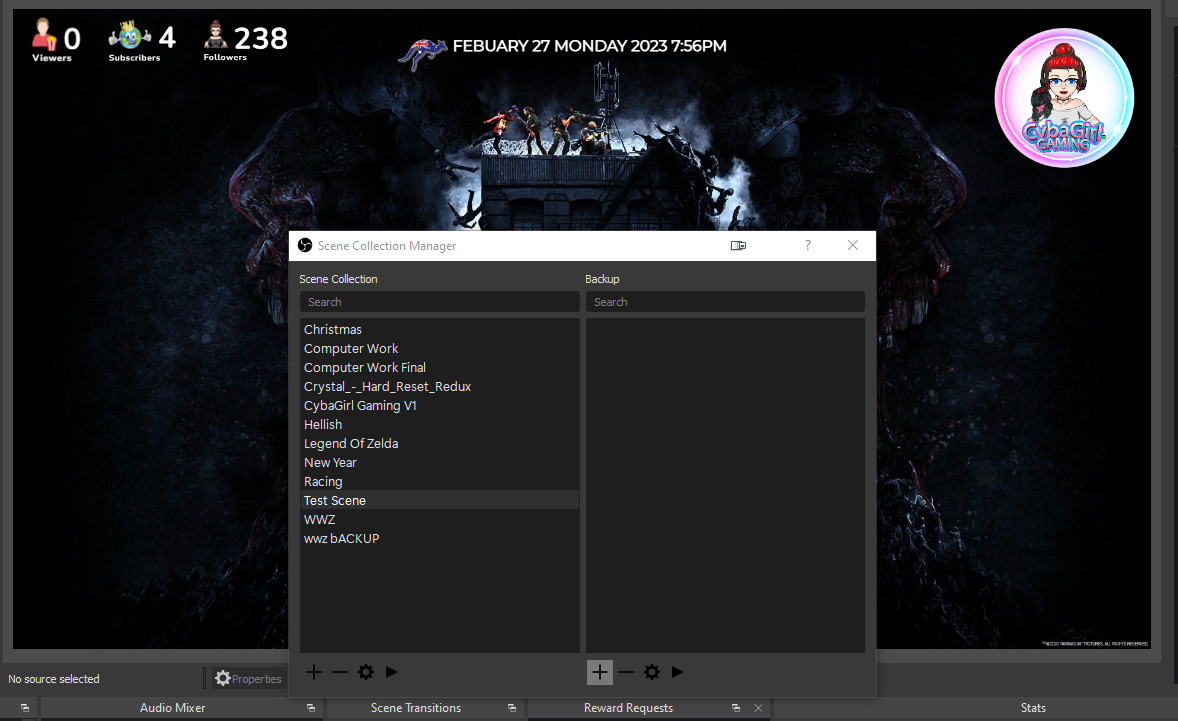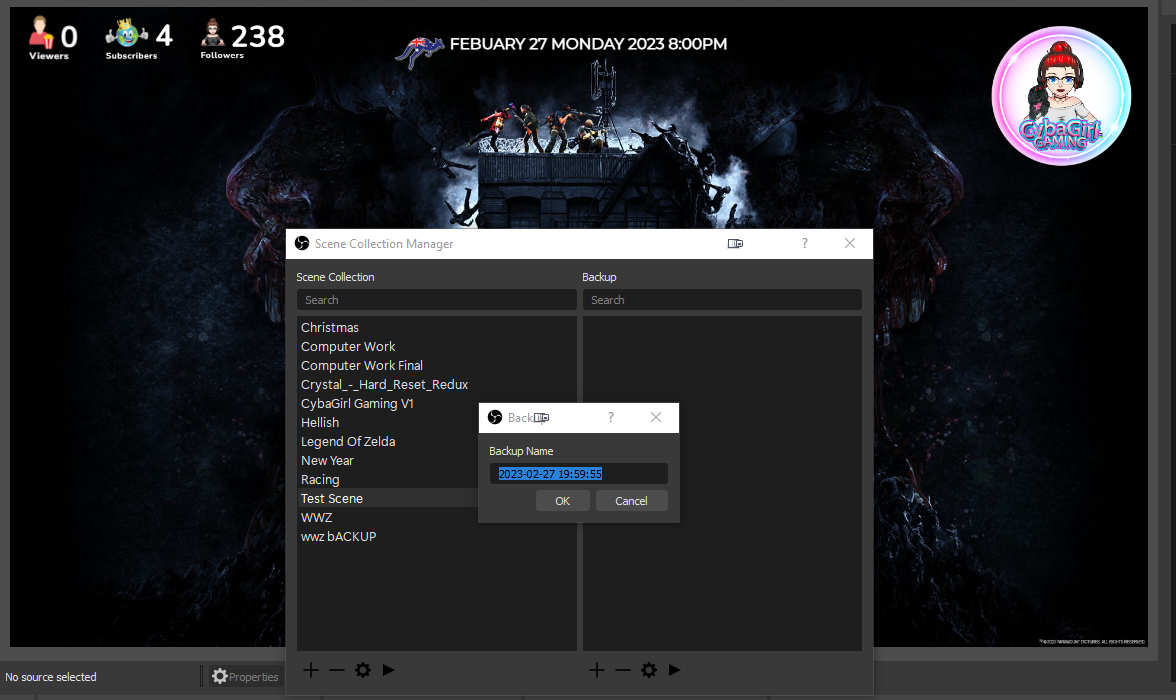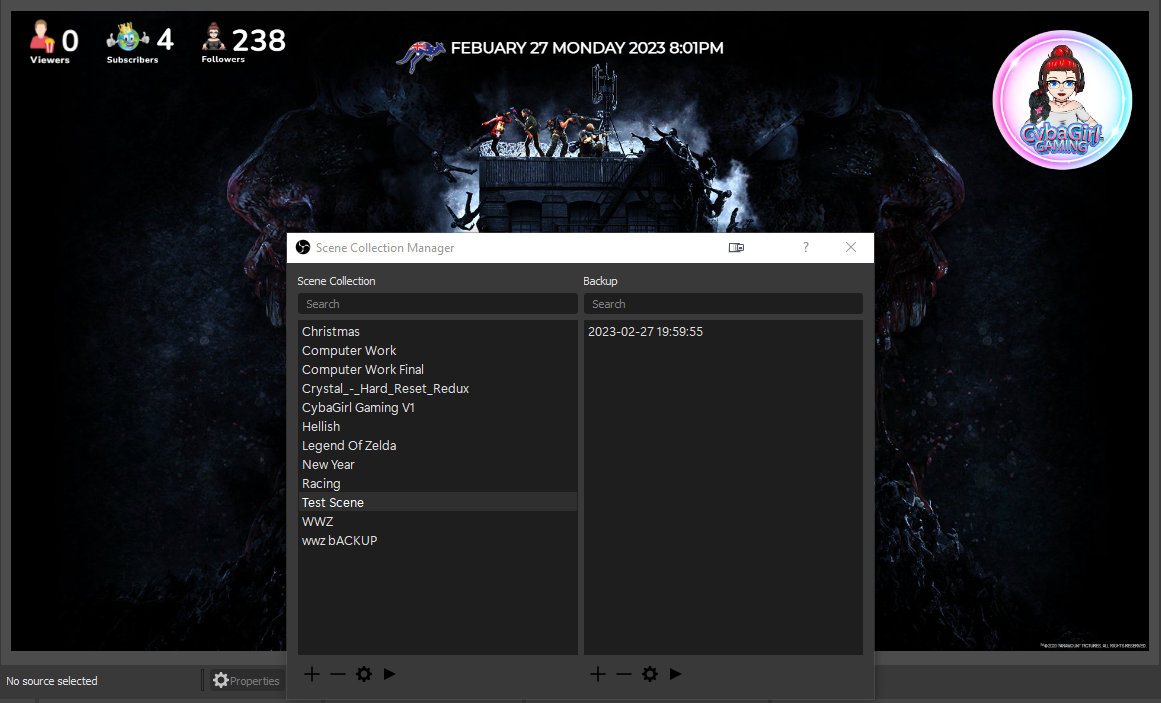Héraès
Member
The worse thing is : I've tried to select a collection on the left pane, and to click the "+" in the right pane. I ended up with a "backup" of I don't know what (maybe the collection selected ?), but it only appears when... I select the collection. If I click on another collection, it disappear. So how the fuck are we supposed to find back ou archives with such a mechanism ?
Worse than worse : I tried to select all my collection, and to click on the "+" again. I "saved" something, but it only shows itself when I re-select all the collection it was made from.
This is non-sense.
Worse than worse : I tried to select all my collection, and to click on the "+" again. I "saved" something, but it only shows itself when I re-select all the collection it was made from.
This is non-sense.