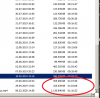Hello,
I was using the version 23.1 64bit before. I was using VBR mode to maintain small filesize with good quality. Last week when I open OBS, I warned me that there is a newer version and if I want to update. Then obviously I clicked yes/update. After it got updated I started to record a game (Fallout 2) for Youtube as usual, then I saw the filesize jumped from megabytes to gigabytes WITHOUT CHANGE ANY SETTINGS.
I am trying different settings but no luck yet to find good quality / low filesize way.
Here I am attaching the settings screenshot and the filesize screenshot, the last file is recorded with version 24.0.3. Check video length and filesize and compare with other files. The difference is unreal.

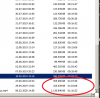
I was using the version 23.1 64bit before. I was using VBR mode to maintain small filesize with good quality. Last week when I open OBS, I warned me that there is a newer version and if I want to update. Then obviously I clicked yes/update. After it got updated I started to record a game (Fallout 2) for Youtube as usual, then I saw the filesize jumped from megabytes to gigabytes WITHOUT CHANGE ANY SETTINGS.
I am trying different settings but no luck yet to find good quality / low filesize way.
Here I am attaching the settings screenshot and the filesize screenshot, the last file is recorded with version 24.0.3. Check video length and filesize and compare with other files. The difference is unreal.