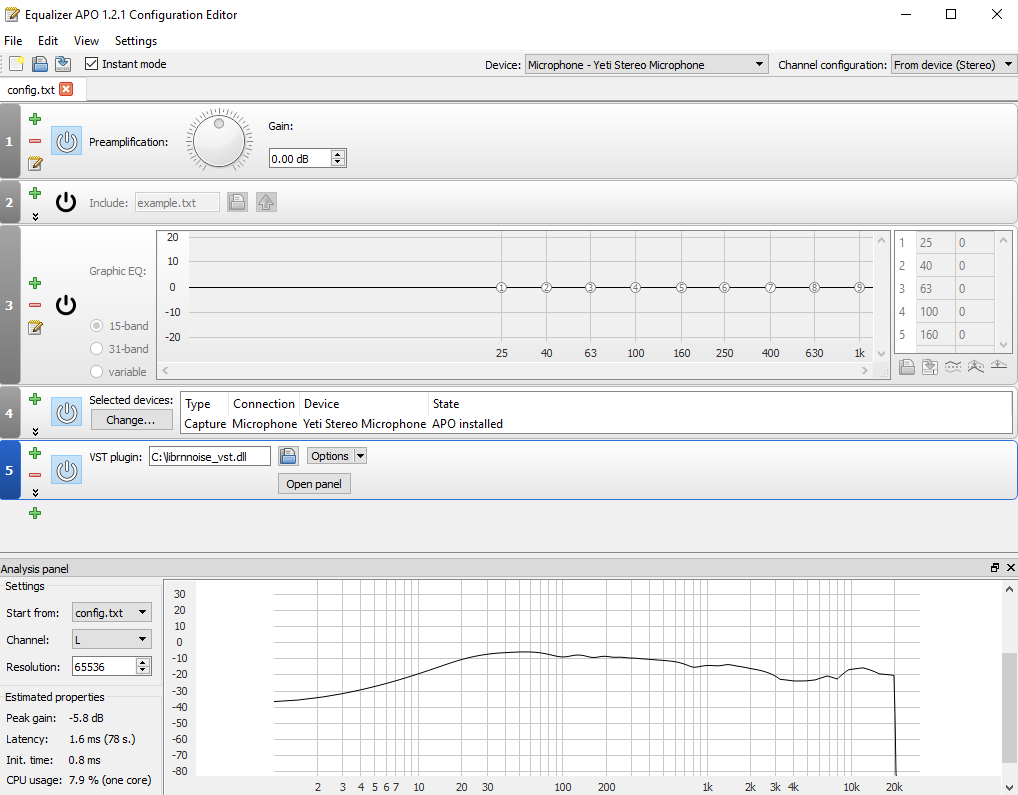gravydanger
New Member
gravydanger submitted a new resource:
RNNoise noise remover - OBS plugin for RNNoise, an AI-based noise filter
Read more about this resource...
RNNoise noise remover - OBS plugin for RNNoise, an AI-based noise filter
Noise suppression plugin based on Jean-Marc Valin's RNNoise (or, more accurately, Gregor Richards's fork rnnoise-nu). Uses a recurrent neural network (fancy machine learning stuff) trained on various sets of community-submitted noise.
You can choose between multiple noise reduction models that are tuned for slightly different use cases (e.g. "clean" recording environment vs. busy environment).
It should be possible to build this on all platforms, but at this time I can only offer a...
Read more about this resource...