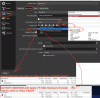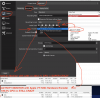Hey everyone, I currently use OBS for local recordings only (no streaming) and ...
I'm looking to buy a new laptop (macbook pro)
I use it to record two webcam's plus an external mic (2 Logitech Brio's + 1 Yeti mic) into one file.
My question is:
Does it make a difference what graphics card I get in my Macbook Pro in terms of using OBS for recording?
The Macbook Pro 15 inch has the option of Radeon graphics cards but I don't know if that will make any difference in terms of my video encoding capabilities for recording on OBS.
I've read some posts here that say Macs can't use the hardware encoders as OBS doesn't currently support that for Macs.
Other posts have said that you can use Quicksync through Video Tools. No clue if that's true or even what that means.
I'm a bit of a newbie in terms of video recording so apologies if I'm missing some info here. Would seriously appreciate any tips/feedback.
I'm looking to buy a new laptop (macbook pro)
I use it to record two webcam's plus an external mic (2 Logitech Brio's + 1 Yeti mic) into one file.
My question is:
Does it make a difference what graphics card I get in my Macbook Pro in terms of using OBS for recording?
The Macbook Pro 15 inch has the option of Radeon graphics cards but I don't know if that will make any difference in terms of my video encoding capabilities for recording on OBS.
I've read some posts here that say Macs can't use the hardware encoders as OBS doesn't currently support that for Macs.
Other posts have said that you can use Quicksync through Video Tools. No clue if that's true or even what that means.
I'm a bit of a newbie in terms of video recording so apologies if I'm missing some info here. Would seriously appreciate any tips/feedback.