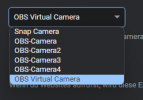markoPopchkin
New Member
Hello everyone ! I am very glad to see that everyone here helps each other with questions and answers. I really hope that they will help me too. I know that you can change the name of the Virtual Camera through the FriendlyName registry. I change the name of the camera there, but the browser still sees the old name. Absolutely nothing helps. Reinstalled programs several times. Please help if someone has solved this problem. I really need