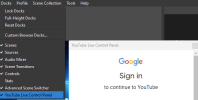BruhMovies
New Member
Here you are: https://obsproject.com/logs/lpPOMCbB0I41bruZAlways attach or upload a log file using the feature for this that you find inside Help menu after perfroming a test stream/recording (the one you aim to) and paste the URL in here.
( I like how the url has bruh in it. )
The logs also didn't include this at the end:
terminate called after throwing an instance of 'std::runtime_error'
what(): Unable to generate ECDSA P-256 key pair