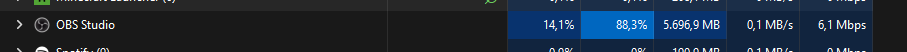Hello,
I’ve been experiencing issues while streaming with OBS where my stream freezes or crashes when CPU usage spikes high. Despite extensive troubleshooting, I haven’t been able to resolve the problem and need help identifying the root cause.
I've noticed some time ago, that the GPU usage spikes after some time hits around 65-100% and stays on about 65% even after stream. (Idle after opening about 8% cpu, 17% gpu)
I know with the "source record", and with that recording multiple sources, I am using more resources than normal, but until about 2 weeks ago it has never been a big issue. No spikes, no crashes.
I thought it might be the new game I started, but I reduced the quality without much change and it started happening to other less intense games too.
I checked the OBS analyzer, I hit a Max Audio Buffer with my "Razer Kiyo Pro" (https://obsproject.com/logs/ypqcOu3y7TQEXQt5), but I've seem to have fixed that, without changing the result of this problem...
I changed the multiple game captures (https://obsproject.com/logs/jmjObivE4IuzNCKh), I made my scenes as easy as possible, I removed the "face tracker" plugin (one of the only things I can think of that I changed), made nested scenes easier, put all of my alerts and chats in as little of browser sources as possible.
There are no red nor orange reports through the OBS analyzer now (https://obsproject.com/logs/usO3jU7uBqJc0fFv), but I'm still hitting the highs of CPU (about 40%, bringing my cpu to 100% for some reason) and GPU (as I said 60-100%).
What seems to have been always weirdly high is my average time to render frame about 16.3 ms even if I have OBS open without streaming. (attached)
I left it open while I was gone, maybe this crash report can help too: https://obsproject.com/logs/3RXgrY5RylTRN5Lk
I'm at a loss here and I just want to enjoy streaming T-T
PC Specs:
CPU: Intel Core i9-10900K
GPU: NVIDIA RTX 3080
RAM: 64GB DDR4
I also use Audio Monitor and Move source
I really hope you can help me and I appreciate every idea or help I can get.
Thank you in advance,
NikNes
I’ve been experiencing issues while streaming with OBS where my stream freezes or crashes when CPU usage spikes high. Despite extensive troubleshooting, I haven’t been able to resolve the problem and need help identifying the root cause.
I've noticed some time ago, that the GPU usage spikes after some time hits around 65-100% and stays on about 65% even after stream. (Idle after opening about 8% cpu, 17% gpu)
I know with the "source record", and with that recording multiple sources, I am using more resources than normal, but until about 2 weeks ago it has never been a big issue. No spikes, no crashes.
I thought it might be the new game I started, but I reduced the quality without much change and it started happening to other less intense games too.
I checked the OBS analyzer, I hit a Max Audio Buffer with my "Razer Kiyo Pro" (https://obsproject.com/logs/ypqcOu3y7TQEXQt5), but I've seem to have fixed that, without changing the result of this problem...
I changed the multiple game captures (https://obsproject.com/logs/jmjObivE4IuzNCKh), I made my scenes as easy as possible, I removed the "face tracker" plugin (one of the only things I can think of that I changed), made nested scenes easier, put all of my alerts and chats in as little of browser sources as possible.
There are no red nor orange reports through the OBS analyzer now (https://obsproject.com/logs/usO3jU7uBqJc0fFv), but I'm still hitting the highs of CPU (about 40%, bringing my cpu to 100% for some reason) and GPU (as I said 60-100%).
What seems to have been always weirdly high is my average time to render frame about 16.3 ms even if I have OBS open without streaming. (attached)
I left it open while I was gone, maybe this crash report can help too: https://obsproject.com/logs/3RXgrY5RylTRN5Lk
I'm at a loss here and I just want to enjoy streaming T-T
PC Specs:
CPU: Intel Core i9-10900K
GPU: NVIDIA RTX 3080
RAM: 64GB DDR4
I also use Audio Monitor and Move source
I really hope you can help me and I appreciate every idea or help I can get.
Thank you in advance,
NikNes
Attachments
-
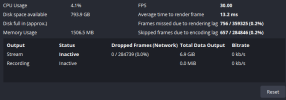 Screenshot 2024-12-18 235947.png18.9 KB · Views: 72
Screenshot 2024-12-18 235947.png18.9 KB · Views: 72 -
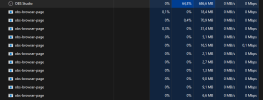 Screenshot 2024-12-19 014138.png29.5 KB · Views: 77
Screenshot 2024-12-19 014138.png29.5 KB · Views: 77 -
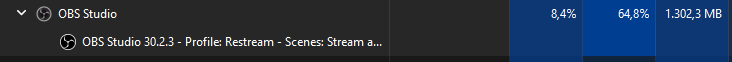 Screenshot 2024-12-18 235958.png6.1 KB · Views: 68
Screenshot 2024-12-18 235958.png6.1 KB · Views: 68 -
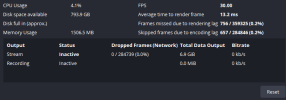 Screenshot 2024-12-18 235947.png18.9 KB · Views: 74
Screenshot 2024-12-18 235947.png18.9 KB · Views: 74 -
Crash 2024-12-19 00-07-13.txt150 KB · Views: 57
-
Crash 2024-12-18 19-16-03.txt150 KB · Views: 61
-
Crash 2024-12-19 00-07-13.txt150 KB · Views: 52
-
Crash 2024-12-18 19-16-03.txt150 KB · Views: 55
-
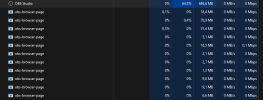 Screenshot 2024-12-19 014138.png29.5 KB · Views: 73
Screenshot 2024-12-19 014138.png29.5 KB · Views: 73 -
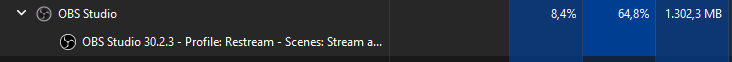 Screenshot 2024-12-18 235958.png6.1 KB · Views: 78
Screenshot 2024-12-18 235958.png6.1 KB · Views: 78