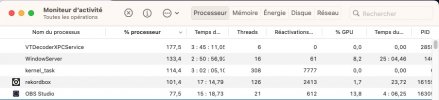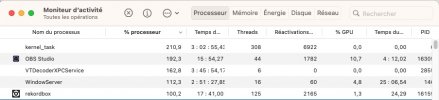monsieur_duck
New Member
Hello OBS gurus,
I'm turning out to you because I have gone through Google and the forums and I didn't find anything which solved my issue.
I'm DJing and I use OBS to record videos. My configuration when I do this is:
- RekordBox (DJing software opened)
- OBS with 2 scenes containing each a different camera, a window capture of Rekordbox and a custom frame
I have a MacBook Pro 16' from 2019 with Intel Core i7 6 cores, AMD Radeon Pro 5300M 4 Go and 32Go.
It was working perfectly fine until recently when the processes started to explode the CPU, thus creating lag between the camera and the RekordBox capture and even on the music played on RekordBox. I have the feeling it could be linked to the temperature in the room increasing from 24 degrees Celsius to 28, but I find this very surprising. I also wonder if it is not related to me upgrading to MacOS 13.4.
I am attaching 2 screenshots of the activity monitor before recording and during. VTDEcoderXPCService is really resource-consuming and when I start recording, OBS explodes and kernel_task starts increasing also.
I am attaching a screenshot of my settings also, I have already tried the various things found online (except replace the Window Capture by a Display Capture as I don't know how I could do this) and it didn't solve anything...
I'm desperate, if anybody has an idea, it could save me a lot of time and money (as I'm starting considering buying a more recent Mac).
Thanks a lot in advance for your support, don't hesitate if you need more information.
I'm turning out to you because I have gone through Google and the forums and I didn't find anything which solved my issue.
I'm DJing and I use OBS to record videos. My configuration when I do this is:
- RekordBox (DJing software opened)
- OBS with 2 scenes containing each a different camera, a window capture of Rekordbox and a custom frame
I have a MacBook Pro 16' from 2019 with Intel Core i7 6 cores, AMD Radeon Pro 5300M 4 Go and 32Go.
It was working perfectly fine until recently when the processes started to explode the CPU, thus creating lag between the camera and the RekordBox capture and even on the music played on RekordBox. I have the feeling it could be linked to the temperature in the room increasing from 24 degrees Celsius to 28, but I find this very surprising. I also wonder if it is not related to me upgrading to MacOS 13.4.
I am attaching 2 screenshots of the activity monitor before recording and during. VTDEcoderXPCService is really resource-consuming and when I start recording, OBS explodes and kernel_task starts increasing also.
I am attaching a screenshot of my settings also, I have already tried the various things found online (except replace the Window Capture by a Display Capture as I don't know how I could do this) and it didn't solve anything...
I'm desperate, if anybody has an idea, it could save me a lot of time and money (as I'm starting considering buying a more recent Mac).
Thanks a lot in advance for your support, don't hesitate if you need more information.