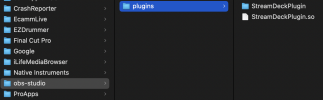Please correct me if I'm wrong or add additional details, I was not able to narrow it down specifically to the nightly builds, but I did find a way to more reliably download updated builds.
From the Github repo go to Actions, BUILD, add the filters branch:master and is:success you'll find several builds each day, the jp9000 user has a lot of them but not every single day so I'm not quite in the right place yet. Select one of those builds and scroll down to Artifacts to find a newer ARM build disk image.
A link to the same location:
Successful master branch builds.
(Window Capture and Virtual Camera now working perfectly)