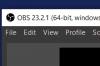PracticeAcc0unt
New Member
Before I even start let me say that I have spent the last week googling and questioning to solve this issue and have yet had a single question answered correctly. Before this week everything in the setup worked perfectly fine.
Setup
Gaming PC
intel I7 7700k
MSI gtx 1060 6gb
Current version of OBS
Current version of NDI
Streaming Computer
Does not matter in this situation
The situation
Within the last week, I started setting up everything to start streaming again which took forever because every turn something went wrong. As soon as I got everything working perfectly with each other a new contender arose. For whatever reason, before NDI is even turned on to send audio/video to the streaming pc, OBS is using 20% of my cpu and around 20-40% of my gpu. I am viewing this through task manager and yes my gpu is being used in a 3D process by OBS. This by itself is absurd and has never been an issue when I streamed back earlier this year. When I do enable NDI it shoots up to 30-40% of my cpu and 60% of my gpu. Now say what you want but this has never been an issue and I highly doubt people would push NDI knowing that it uses 60% of your gpu. If this is how OBS and NDI run things now then I guess I just can not stream anymore however I am willing to bet that something else is going on here and I would love to know how to fix.
Setup
Gaming PC
intel I7 7700k
MSI gtx 1060 6gb
Current version of OBS
Current version of NDI
Streaming Computer
Does not matter in this situation
The situation
Within the last week, I started setting up everything to start streaming again which took forever because every turn something went wrong. As soon as I got everything working perfectly with each other a new contender arose. For whatever reason, before NDI is even turned on to send audio/video to the streaming pc, OBS is using 20% of my cpu and around 20-40% of my gpu. I am viewing this through task manager and yes my gpu is being used in a 3D process by OBS. This by itself is absurd and has never been an issue when I streamed back earlier this year. When I do enable NDI it shoots up to 30-40% of my cpu and 60% of my gpu. Now say what you want but this has never been an issue and I highly doubt people would push NDI knowing that it uses 60% of your gpu. If this is how OBS and NDI run things now then I guess I just can not stream anymore however I am willing to bet that something else is going on here and I would love to know how to fix.