You are using an out of date browser. It may not display this or other websites correctly.
You should upgrade or use an alternative browser.
You should upgrade or use an alternative browser.
obs-midi 0.9.3-Alpha-3x
- Thread starter cpyarger
- Start date
jon_the_id
New Member
I fixed the same problem by installing Visual C++ redistributable all in one. Now it loads fine.HI cpyarger,
Were you able to make any progress determining why my errors occurred? (see previous entries).
Thanks! EdK
jon_the_id
New Member
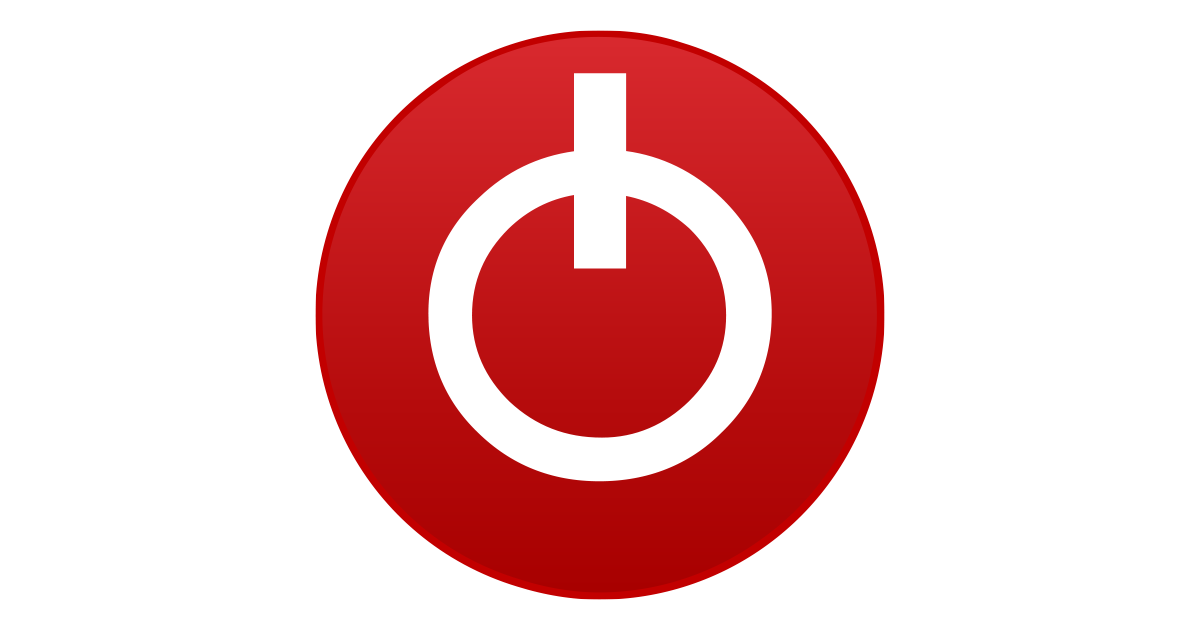
Latest Visual C++ Redistributable Runtimes All-in-One Dec 2025 Download
This archive contains the latest version (December 2025) of all VCRedist Visual Studio C++ runtimes, installable with a single click by running the i
jon_the_id
New Member
Hi Jon,
Mackie control/MCU is not standard midi. I haven't figured out how to implement MCU into the plugin yet. Only standard midi. You may get weird results trying to use Mackie mode. (: I would look and see if you can set your controller to standard midi mode for now
Hi Cpyarger,
Regarding the way obs-midi handles pitch_bend commands, in message.hpp we have:
static message pitch_bend(uint8_t channel, int value) noexcept
{
return { make_command(message_type::PITCH_BEND, channel),
(unsigned char)(value & 0x7F), (uint8_t)((value >> 7) & 0x7F) };
}
static message pitch_bend(uint8_t channel, uint8_t lsb, uint8_t msb) noexcept
{
return { make_command(message_type::PITCH_BEND, channel), lsb, msb };
}
Which seems to me to detect what bit depth the pitch_bend message that has been sent is, and then set up an appropiate commande from that.
Mackie protocol uses a range from -8191 to +8192 which needs 14 bits.
Another github project using the Mackie protocol (https://github.com/biappi/Control-Surface/blob/master/Sources/LogicControl.m) set up pitch bend like this:
(void)receivedPitchWheelChannel:(uint8_t)channel value:(uint16_t)value;
Do you think it makes any difference getting the message as 2 unsigned 8 bit values rather than one unsigned 16 bit value?
I found this page which has information regarding Mackie Control, I don't know if this is useful to you:
Thanks for all your hard work,
Cheers,
Jon
jon_the_id
New Member
I am pretty sure I am getting to the bottom of the problem with mapping the faders on the Zoom R24 to the level controls via OBS-MIDI.
When I monitor the midi action of the R24 faders, fading up from the bottom, it starts off with DATA 1 as 00 and DATA 2 as 00, with DATA 1 as MSB and DATA 2 as LSB. OBS-MIDI seems to be only respnding to the MSB when it goes above zero, this happens around the 0dB point on the zoom fader, so it seems OBS-MIDI is ignoring the LSB completely and just using the MSB.
See attached pic:

When I monitor the midi action of the R24 faders, fading up from the bottom, it starts off with DATA 1 as 00 and DATA 2 as 00, with DATA 1 as MSB and DATA 2 as LSB. OBS-MIDI seems to be only respnding to the MSB when it goes above zero, this happens around the 0dB point on the zoom fader, so it seems OBS-MIDI is ignoring the LSB completely and just using the MSB.
See attached pic:
jon_the_id
New Member
Actually now I am a bit more confused - the midi info above is from a sweep from the bottom to the top of a Zoom R24 fader (it doesn't start at 00 00 as that didn't all fit on the screen). It looks like the R24 faders actually only have a range of 0-127, see how the 2nd byte of data goes from 23 all the way up to 7F (so the range is in fact 00 - 7F but it didn't all fit on the screen), and doesn't loop round at all.
The first byte, which I thought would be the MSB, actually doesn't really give any more information, it only starts to increase when the R24 fader goes above 0db (the bottom of the fader is -inf db) and then this byte has the range 00-7F for the R24 fader to travel from 0dB to +12dB.
Although this seems like a strange format for the data, Ableton live responds to this fader perfectly. There's no preset for the R24 in Ableton, you have to set it into midi-map mode, select the fader in Ableton you want to control and then move the respective fader on the R24.I presume Ableton doesn't know what mode the R24 is operating in (Mackie control, general midi etc.) yet somehow it gets it right.
Weird!
Jon
The first byte, which I thought would be the MSB, actually doesn't really give any more information, it only starts to increase when the R24 fader goes above 0db (the bottom of the fader is -inf db) and then this byte has the range 00-7F for the R24 fader to travel from 0dB to +12dB.
Although this seems like a strange format for the data, Ableton live responds to this fader perfectly. There's no preset for the R24 in Ableton, you have to set it into midi-map mode, select the fader in Ableton you want to control and then move the respective fader on the R24.I presume Ableton doesn't know what mode the R24 is operating in (Mackie control, general midi etc.) yet somehow it gets it right.
Weird!
Jon
countdooku
New Member
Tested working with an x-touch mini. It would be great if the led stayed lit for previews like it does for setting current scene. Is there any chance to get a button option for transitioning whats in preview to program? (Same as clicking transition in studio mode) Or adding macro support so we can use existing hotkeys?
cpyarger
Member
cpyarger updated obs-midi with a new update entry:
Rewrite
Read the rest of this update entry...
Rewrite
Upcoming release info.
I will be doing a major rewrite with obs midi starting within the next week or so, The current system while it works, mostly, was thrown together very quickly without much thought behind how to do things cleanly or elegantly, It is basically held together with duct tape twine and bubblegum,
Feature Requests
Any new...
Read the rest of this update entry...
OBS-MIDI on Mac
I've been experiencing a lot of crashes and developer seems to be aware of the mac issues, but I just wanted to quickly share back how to make it work. Dev said he's rewriting all plugin so I didn't investigate into source code to fix this.
The issues on mac comes from the fact that the device configuration gets duplicated in OBS basic.ini
The MidiDevices JSON array gets messy when clicking the save button as device configuration is not overridden but device is duplicated with new configuration.
To solve this you (and backup your midi settings too) can go and tweak the JSON:
here : ~/Library/Application Support/obs-studio/basic/profiles/[YOURPROFILENAME]/basic.ini
I would recommend to start clean. Do one and only configuration through the app to discover your midi inputs and then go to the basic.ini configuration file if you need to change anything to the configuration.
No OBS crash when proceeding this way so way...
Hope it helps some of you.
I've been experiencing a lot of crashes and developer seems to be aware of the mac issues, but I just wanted to quickly share back how to make it work. Dev said he's rewriting all plugin so I didn't investigate into source code to fix this.
The issues on mac comes from the fact that the device configuration gets duplicated in OBS basic.ini
The MidiDevices JSON array gets messy when clicking the save button as device configuration is not overridden but device is duplicated with new configuration.
To solve this you (and backup your midi settings too) can go and tweak the JSON:
here : ~/Library/Application Support/obs-studio/basic/profiles/[YOURPROFILENAME]/basic.ini
I would recommend to start clean. Do one and only configuration through the app to discover your midi inputs and then go to the basic.ini configuration file if you need to change anything to the configuration.
No OBS crash when proceeding this way so way...
Hope it helps some of you.
Preston-PLB
New Member
At the bottom, you mention if people want to help with code work or testing you could use a hand. I am a mac user and would love to help you out with the rewrite. I checked GitHub and do not see any new branches. How can I get involved?
cpyarger
Member
I am doing the rewrite on my personal github, https://github.com/cpyarger/obs-midiAt the bottom, you mention if people want to help with code work or testing you could use a hand. I am a mac user and would love to help you out with the rewrite. I checked GitHub and do not see any new branches. How can I get involved?
The big bits I could use help with is, I am planning to rewrite the config class in order to use SQLite as the file storage backend, this would also let me use model view methods for the UI, my other major problem I have is that I am not good at hunting down memory leaks, and even with the minimal bits I have active, I am unable to find the three that obs says exist. If you want to join the discord we can talk over the overall idea I have in regards to the project https://discord.gg/3cDNSYF
cpyarger
Member
Thank you, I have a couple of bug reports about the mac crashes and duplicate entries in the config file. I am hoping that by switching to using SQLite as the backend for the data I can more easily handle preventing duplicates.OBS-MIDI on Mac
I've been experiencing a lot of crashes and developer seems to be aware of the mac issues, but I just wanted to quickly share back how to make it work. Dev said he's rewriting all plugin so I didn't investigate into source code to fix this.
The issues on mac comes from the fact that the device configuration gets duplicated in OBS basic.ini
The MidiDevices JSON array gets messy when clicking the save button as device configuration is not overridden but device is duplicated with new configuration.
To solve this you (and backup your midi settings too) can go and tweak the JSON:
here : ~/Library/Application Support/obs-studio/basic/profiles/[YOURPROFILENAME]/basic.ini
I would recommend to start clean. Do one and only configuration through the app to discover your midi inputs and then go to the basic.ini configuration file if you need to change anything to the configuration.
No OBS crash when proceeding this way so way...
Hope it helps some of you.
I'm getting "No Devices Available" in the `OBS MIDI settings` window on ubuntu 20.04. I know my OS can see the device(APC40) in other applications. any ideas how I can troubleshoot this - I haven't used MIDI controllers in Linux so Im not sure how to even diagnose beside trying different USB plugs.
Thank you for this plugin!
Thank you for this plugin!
vulgerrity
New Member
Hey! This plug-in is fantastic! It looks like it has the potential to be better than the other ones. I have a Korg nanoKONTROL2 and I'm trying to set up the solo/mute buttons to toggle, but they only seem to be working as momentary buttons. it doesn't toggle the state of the button on the device, or the mute state of my audio input. Please advise, thanks!
yellowtechnica
New Member
Hey man thanks for all you're doing with this plugin. Once it works on Mac we're gonna rejoice in the streets.Thank you, I have a couple of bug reports about the mac crashes and duplicate entries in the config file. I am hoping that by switching to using SQLite as the backend for the data I can more easily handle preventing duplicates.
vulgerrity
New Member
Hey!!!!! I got it to work! Korg has control software to adjust the functionality of the buttons...which the included manual doesn't say ANYTHING about....Super frustrating. In the control software, all I had to do was set the mute buttons to be toggle, rather than momentary, and BOOM! It worked!
For anyone else out there using a Korg nanoKontrol2, download the Korg Kontrol Editor.
NOW, for some feedback on the software...I seem to have it working for myself now, but it doesn't seem the most stable. Other than that, what I'd REALLY like to see is more control over OBS. I'd like to be able to control audio or visual filters with physical knobs. I'm sure grateful that you made a resource that allows me to control my audio with physical controls! But I'd love to see this Plug-in turn into a killer app.
Thanks for all the hard work!
For anyone else out there using a Korg nanoKontrol2, download the Korg Kontrol Editor.
NOW, for some feedback on the software...I seem to have it working for myself now, but it doesn't seem the most stable. Other than that, what I'd REALLY like to see is more control over OBS. I'd like to be able to control audio or visual filters with physical knobs. I'm sure grateful that you made a resource that allows me to control my audio with physical controls! But I'd love to see this Plug-in turn into a killer app.
Thanks for all the hard work!
