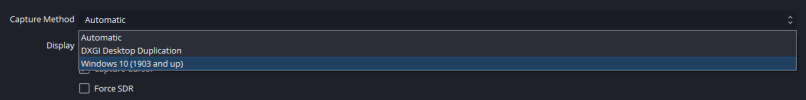somethingsomething
New Member
I'm trying to record Minecraft in full-screen with OBS Game Capture, but every time I change windows out of the game, OBS holds at the last frame right before I change (It's still recording, but only that last frame before I switch back into Minecraft window), but the game is still running in the background. How do I make it so that OBS doesn't do this?