You are using an out of date browser. It may not display this or other websites correctly.
You should upgrade or use an alternative browser.
You should upgrade or use an alternative browser.
OBS Classic OBS-Classic: How to make high quality local recordings
- Thread starter R1CH
- Start date
Smashbro29
Member
Maybe this is the problem?


Smashbro29
Member
Now here's the question of the day: Why is it that if I play the video it works perfectly fine? and why does Media Player Classic disagree about the file?
forsakeNXE
New Member
I am currently looking for an alterantive for using fraps to record my sc2 tutorials and would love to use obs for that (already use it for streaming regularly). Are those settings alright and do i NOT need to render this file again if i want to upload it in 720p on youtube ( i am on 1080p, but 1080p uploads normally take to long). Are these settings in a way that i can record the video (with an overlay) and just upload them straight away in decent quality and SIZE to youtube or would i need to render them again to 720p and decent size? thx
Smashbro29
Member
I'm still at a total loss as to what's going on with my video. Records fine, plays fine Windows says it's 16x96, MPC says it's 1280x720 and unfortunately for me my video editors all agree with Windows.
willll162904
Member
how do i determine what custom crf to choose? is it based on your pc power or hdd speed?
This is what I get:

Left: direct screenshot, Right: screenshot of the resulting "lossless" video.
Colors are definitely not the same and the text is also a bit blurry.
Is x264 lossless mode not exactly lossless, perhaps?
If so, is there a way to use an external codec, like CamStudio lossless?

Left: direct screenshot, Right: screenshot of the resulting "lossless" video.
Colors are definitely not the same and the text is also a bit blurry.
Is x264 lossless mode not exactly lossless, perhaps?
If so, is there a way to use an external codec, like CamStudio lossless?
KanzlerFaught
New Member
I have tried this and many other settings. It seems that even changing the max bit rate, buffer size, Quality balance, or even changing the resolution I record at does nothing in the terms of quality. My videos still turn out with blurry text and even worse picture quality. I have no Idea what is going on.
KanzlerFaught said:I have tried this and many other settings. It seems that even changing the max bit rate, buffer size, Quality balance, or even changing the resolution I record at does nothing in the terms of quality. My videos still turn out with blurry text and even worse picture quality. I have no Idea what is going on.
After fight with the same problem in only 2 games (World of Warcraft and Guild Wars 2) finaly the problem is over!
You must playing in windowed mode like me such games and using game capture, when you play a game in windowed OBS converts the size making this blurry image, change to WINDOW capture and select your game window problem solve.
BlockAboots
Member
Ok i have just tried this with a GTA4 mission on the PC used Game Capture mode. Video length was about 20 minutes and file size was 6.66GB which i thought was fairly big. Noticed when loading the clip into VirtualDub that there is 2277870 frames!!! This is waaaay too much its only capturing at 30fps!!
Any ideas why there's soo many frames?
Any ideas why there's soo many frames?
BlockAboots
Member
Sorry it wasnt virtual dub it was, AvsP (avisynth mod). Just tried encoding it with RipBot and it says its going to take 5 hrs to encode, files i have that are 80GB big only take an hour or so, not sure why a 6GB file is going to take 5hrs, must be because of the amount of frame it has for some reason?


