There were documents when media sdk 1.1 was beta, but I dont think they updated it after release. there's just some undocumented stuff as jackun said before.Oh, so they are simply releasing it, without any real documentation?
If that's the case it's pretty much like walking blind.
You are using an out of date browser. It may not display this or other websites correctly.
You should upgrade or use an alternative browser.
You should upgrade or use an alternative browser.
OBS branch with AMD VCE support.
- Thread starter jackun
- Start date
Alexious
New Member
Hi there. I stumbled upon this leaked slide of the upcoming R9 390X GPU and there's a feature that could be relevant to this branch, I believe.
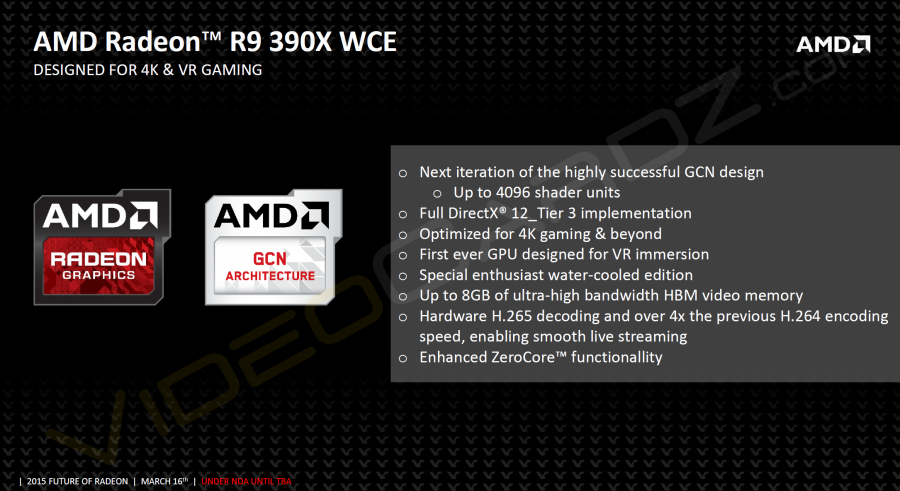
The slide claims Hardware H.265 decoding and over 4X the previous H.264 encoding speed, enabling "smooth live streaming". As someone very interested in the R9 390X and the potential for live streaming, I'd like to know if this sounds as promising to you as it does to me.
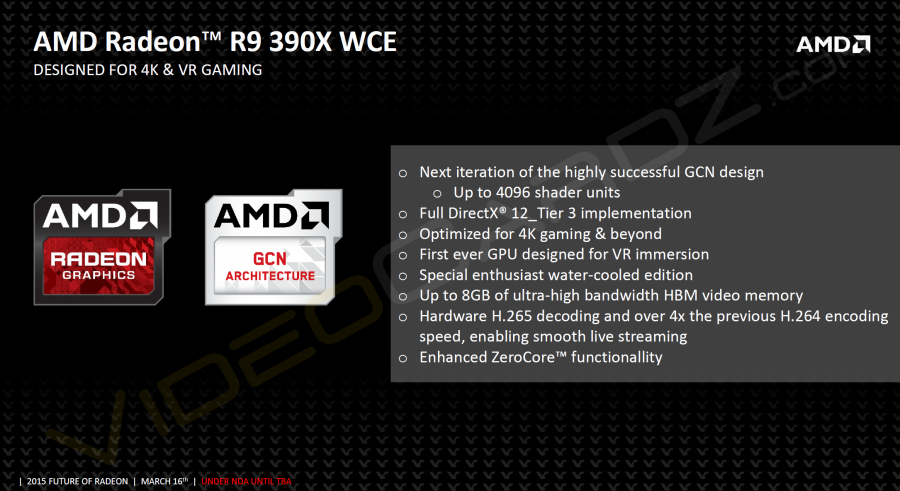
The slide claims Hardware H.265 decoding and over 4X the previous H.264 encoding speed, enabling "smooth live streaming". As someone very interested in the R9 390X and the potential for live streaming, I'd like to know if this sounds as promising to you as it does to me.
yeah I saw this, h265 still not supported with OBS though, but hopefully soon because h265 has better quality even at lower bitrates.Hi there. I stumbled upon this leaked slide of the upcoming R9 390X GPU and there's a feature that could be relevant to this branch, I believe.
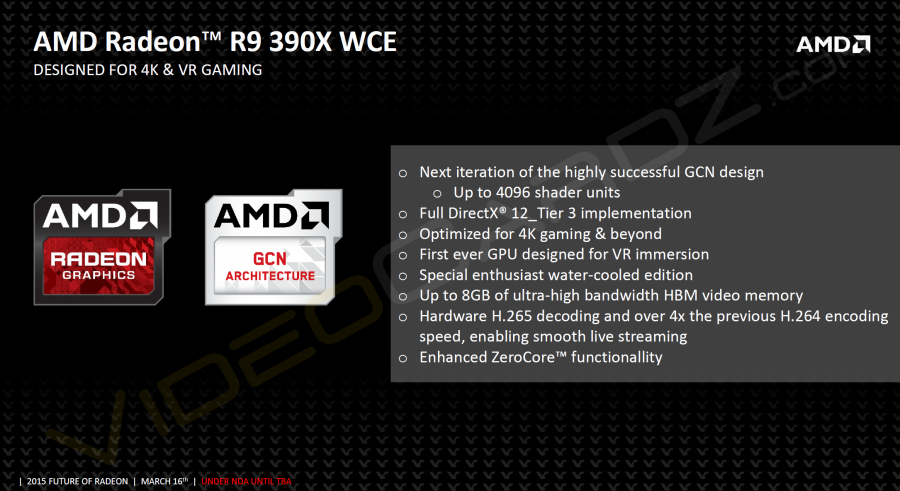
The slide claims Hardware H.265 decoding and over 4X the previous H.264 encoding speed, enabling "smooth live streaming". As someone very interested in the R9 390X and the potential for live streaming, I'd like to know if this sounds as promising to you as it does to me.
Alexious
New Member
yeah I saw this, h265 still not supported with OBS though, but hopefully soon because h265 has better quality even at lower bitrates.
Yeah, but it looks like it will also make H264 encoding speed a lot faster. Definitely gonna get the card when it comes out
high possibility that all cards of that generation will have that h264 encoder so VCE should run same with each. the HBM makes me think it will be extra good thoughYeah, but it looks like it will also make H264 encoding speed a lot faster. Definitely gonna get the card when it comes out
ZeroWalker
Member
There were documents when media sdk 1.1 was beta, but I dont think they updated it after release. there's just some undocumented stuff as jackun said before.
Ah then i understood it correctly, i know that open source just means that it's, well.. open.
Just meant that normally if something is supposed to be open, you would leave some good documentation, else it's worthless. (exaggerated but you get the idea).
Also about h265, i would not bee too excited about it. h265 isn't rly what one would think, normally h264 wins, and most likely here it will be a big win for h264 as it is with x264/x265 (as the encoder is new).
The only time h265 rly shines in it's current state is in extreme conditions (say 4k 3mbps).
Still though, don't say no to this, it's a good step as eventually we will get there:P
Jibz
New Member
Hello!
First of all great job at the developer! Thank you for such feature in OBS!
Second, I've been trying to stream on twitch/hitbox at 720p 30fps. Can anyone help me give an optimal set of settigs in VCE advanced settings? My GPU is HD7870 OC Sapphire, my upload speed it 5000mbps. I try to stream Counter Strike.
THank you.
First of all great job at the developer! Thank you for such feature in OBS!
Second, I've been trying to stream on twitch/hitbox at 720p 30fps. Can anyone help me give an optimal set of settigs in VCE advanced settings? My GPU is HD7870 OC Sapphire, my upload speed it 5000mbps. I try to stream Counter Strike.
THank you.
First, use AMF in the encoding tab, int he AMD VCE encoder tab, use custom parameters.Hello!
First of all great job at the developer! Thank you for such feature in OBS!
Second, I've been trying to stream on twitch/hitbox at 720p 30fps. Can anyone help me give an optimal set of settigs in VCE advanced settings? My GPU is HD7870 OC Sapphire, my upload speed it 5000mbps. I try to stream Counter Strike.
THank you.
for 720@30. CBR, GOP 60 IDR 60 preset quality, I use host but you can try dx11 (this is just how VCE is used and has nothing to do with what game you use. I check Disabvle D3D/OpenCL interop, but again try with and without.
set bitrate and buffer to 3000
If, for some reason you get in-game lag, default back to host and disable D3D interop.
jackun
Developer
I don't have another card to test with, so no official support. But I think most of the settings are there. But if it ain't working still then you're on your own for now atleast ;)Hey, any news on encoding on the second GPU when using multiple cards? :)
I don't have another card to test with, so no official support. But I think most of the settings are there. But if it ain't working still then you're on your own for now atleast ;)
Okay :/. By the way, with the v0.65+ update I get "Encoder initialization failed!" when trying to record.
https://gist.github.com/e38bfbdf102d49111bcb
What the... OCL fails to link kernels. Try this, go to %appdata%\OBS and delete any <DeviceName>_<random_letters_n_numbers>.bin files.
There was one .bin file in there which I deleted. Problem still persist.
https://gist.github.com/2f2f91cfc767f6b963ea
jackun
Developer
Ok, try this. It doesn't fix it, just prints the error code to log.
Ok, try this. It doesn't fix it, just prints the error code to log.
Okay, here is the log: https://gist.github.com/6c27fc8340d4620c41f1
Ah, doh. CL_INVALID_DEVICE.
If you set OBS to second adapter too, can you still capture without getting blackscreen on first adapter? Otherwise disable D3D/OpenCL interop. and maybe set engine to "Host" (or Dx9) if you still want to use 2 separate cards.
Ah, I get black screen when changing video adapter, but disabling D3D/OpenCL interop and using Host worked. Still gets performance loss when recording though. Have been in the thoughts of buying a Nvidia GPU and use Shadowplay but I am not sure if it is perfectly flawless.
Okay, here is the log: https://gist.github.com/6c27fc8340d4620c41f1
Code:
Aero is Disabled
Using Monitor CaptureSeriously darker? I thought you knew better than do do screen cap. use game capture and reenable aero and see if that "fixes" your lag.
