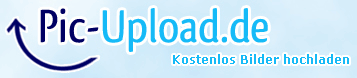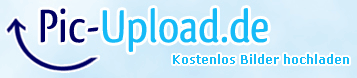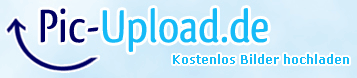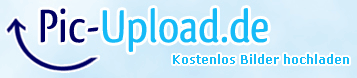RipPaulWalker
New Member
depends whats your streaming , if your streaming league of legends 1280*720 30fps with veryfast cpu preset 2000bitrate, if you stream a fps your gonna have to superfast or ultra fast, just try doing test streamsCan someone give me settings i can use?
i have AMD Athlon X4 860K as my cpu and 2048MB ATI AMD Radeon R9 200 Series (MSI) as gpu
upload speed is 5.91 and 1440x900 for monitor resolution
and im trying to record
btw i have the same CPU as you, so these are the settings i use :)