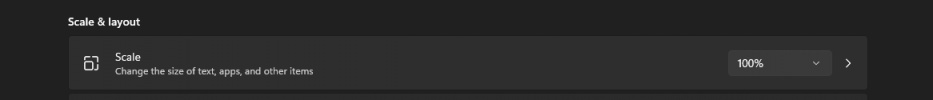these are my specs:
Intel(R) Core(TM) i7-10750H CPU @ 2.60GHz 2.59 GHz
16.0 GB (15.8 GB usable)
64-bit operating system, x64-based processor
this is my current log file : https://obsproject.com/logs/3gjW1yASFKwy74kL
no matter what settings i do i keep getting bad low quality blurred video recording
im not even gaming im just recording my browser
i have checked OBS Analyzer and I have no critical issues, i changed my settings accordingly to the Auto-Configuration Wizard but im still having the same quality issue
this picture shows how it should be

and this is what i get when recording a video:

Intel(R) Core(TM) i7-10750H CPU @ 2.60GHz 2.59 GHz
16.0 GB (15.8 GB usable)
64-bit operating system, x64-based processor
this is my current log file : https://obsproject.com/logs/3gjW1yASFKwy74kL
no matter what settings i do i keep getting bad low quality blurred video recording
im not even gaming im just recording my browser
i have checked OBS Analyzer and I have no critical issues, i changed my settings accordingly to the Auto-Configuration Wizard but im still having the same quality issue
this picture shows how it should be
and this is what i get when recording a video: