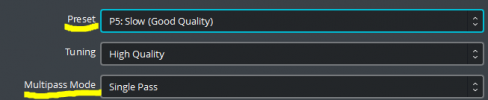kanciapagamingroom
Member
Hi!
I want to ask about these two settings:
- Preset
- Multipass mode
I use NVENC and Preset P5: Slow (Good Quality) and for Multipass I use Single Pass.
What are the correct settings for streaming? Is there anything we should be guided by when choosing these options?
Is it a big diference betwenn P5 Slow Good Quality and P7 Slowest Best Quality when it comes to computer load (usage) during the stream?
My PC specs:
I want to ask about these two settings:
- Preset
- Multipass mode
I use NVENC and Preset P5: Slow (Good Quality) and for Multipass I use Single Pass.
What are the correct settings for streaming? Is there anything we should be guided by when choosing these options?
Is it a big diference betwenn P5 Slow Good Quality and P7 Slowest Best Quality when it comes to computer load (usage) during the stream?
My PC specs:
- CPU: i5 9600k no OC yet
- GPU: Zotac RTX3060 AMP White 12GB
- Mobo: Gigabyte B360HD3
- RAM: Crucial Ballistix Sport LT 16GB (2x8GB) DDR4 2666MHz CL16 White
- PSU: 500W
- Keyboard: HyperX Alloy
- Headphones: HyperX Stinger
- Mouse: Logitech G502X Plus White
- Microphone: Elgateo Wave 1
- Recording/Streaming software: OBS Open Broadcaster Sofware
- Editing sofware: DaVinci Resolve 18 free version
- Xbox Series S
- Monitor 1: LG 24GN650-B - gaming
- Monitor 2: Benq XL2411Z - chat