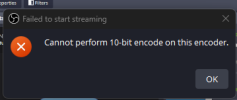life777eternal
New Member
Greetings, would anyone have any idea of what could be causing this error? Just noticed it today. I have set OBS with setting recommended by NVIDIA here.
Also I found the same issue on Github here.
Have added an animated gif image that's 8 bits per pixel, but when I deleted that, the error still came up, and that's the only change I've made since I last streamed with OBS, other than the NVIDIA recommended settings.
Thank you.