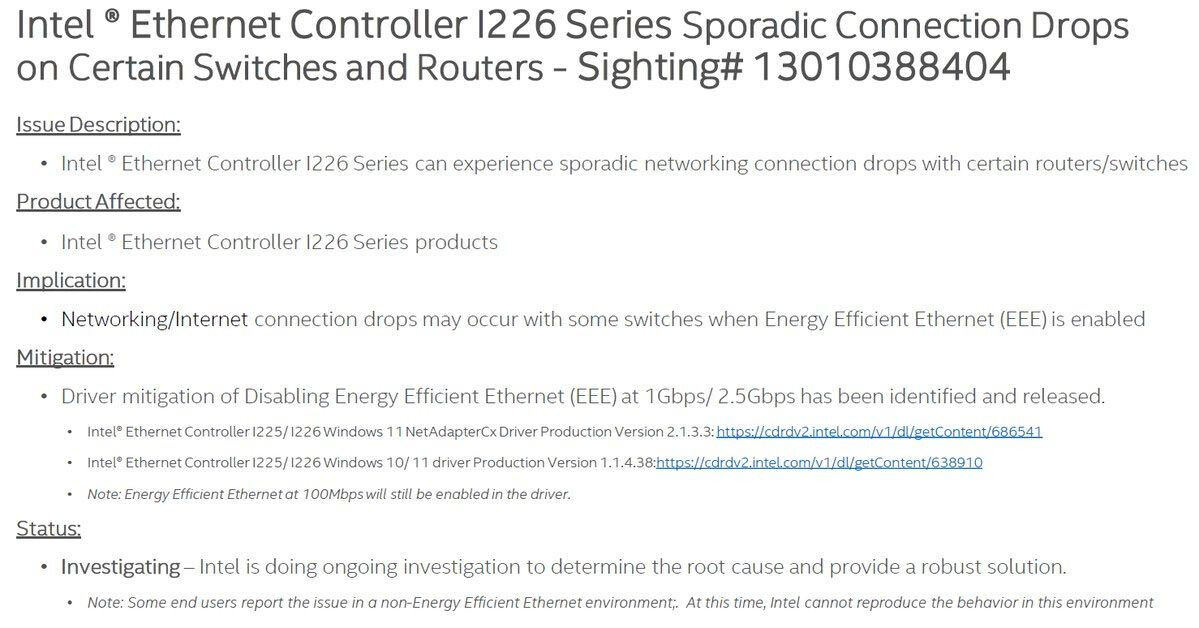ultra_artu
New Member
so recently I've been having a bit of a problem with my streams on my OBS when I would start it up my streams would be in the green but then twitch stream manager would say it's "unstable" and looking at the twitch inspector for a few mins at the start of stream it dose not show me any unstable events but then after a few hours my frames start to drop a lot and apparently my streams are fine according to twitch and my viewers but my OBS is in the red with the kbps dropping to 0 and then I would look at my twitch inspector and unstable events every couple of seconds and then it would clear up for a bit but this has been impacting my performance especially with multiplayer based games. I been trying to stream on 3 websites at once with the plugin and had not have an issue until recently this month.

here an image of prob the most unstable events I've gotten this week according to my twitch inspector.
It's been so frustrating over this year having similar issue back when I was streaming on 1-2 sites and last year I've replaced my router and modem 3-4 times and had so many technicians come in to the point where they plan to replace my cable with a new one and burry it outside since the current ones are connected though the basements of the condos (think of sideways apparent building with connected basement though the laundry room)
here my logs
here an image of prob the most unstable events I've gotten this week according to my twitch inspector.
It's been so frustrating over this year having similar issue back when I was streaming on 1-2 sites and last year I've replaced my router and modem 3-4 times and had so many technicians come in to the point where they plan to replace my cable with a new one and burry it outside since the current ones are connected though the basements of the condos (think of sideways apparent building with connected basement though the laundry room)
here my logs