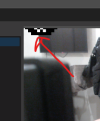DeadIntermediate
New Member
Hi Exeldro, I love the plugin!
But I am running OBS 31.0.1 64 bit and using Move plugin 3.1.1.
I have made 2 Move Source with 2 different positions (I had put manually input the X and Y cords as Get Transform was not getting the position cords) and I have linked the 2 filter, so temporary it would move 1 source in first position and the second one in next position, but the source doesn't move as all. Did I encounter a bug? I followed at least 3 different tutorials, all say the same thing, move the source where you want it and click transform.
But I am running OBS 31.0.1 64 bit and using Move plugin 3.1.1.
I have made 2 Move Source with 2 different positions (I had put manually input the X and Y cords as Get Transform was not getting the position cords) and I have linked the 2 filter, so temporary it would move 1 source in first position and the second one in next position, but the source doesn't move as all. Did I encounter a bug? I followed at least 3 different tutorials, all say the same thing, move the source where you want it and click transform.