Der Abt
New Member
Der Abt submitted a new resource:
MidiKey2Key translates MIDI-Events to key-shortcuts - Use your MIDI-controller to control OBS
Read more about this resource...
MidiKey2Key translates MIDI-Events to key-shortcuts - Use your MIDI-controller to control OBS
MidiKey2Key is a free software that lets You turn any MIDI-In event into a keyboard-action on your computer or start any program or command on your computer. The posibilities are almost unlimited.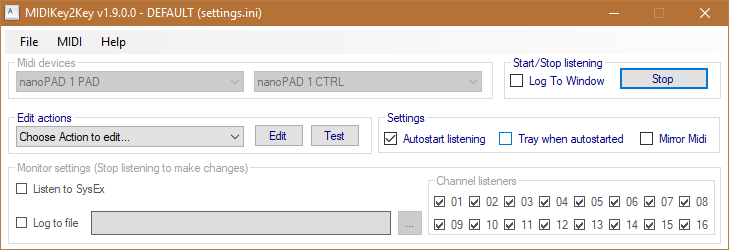
All you need is a MIDI-device connected to your PC which can send MIDI-commands.
I.e. a small MIDI-pad with nice buttons is recommended to be turned into a command-board, which controls actions on your PC.
So it is possible, to...
Read more about this resource...