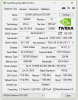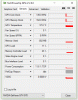Hello everybody!
Problem:
After 1-2 hours of streaming my League drops to around 15fps, sometimes around 50fps out of nowhere. Even if I close OBS and restart the game this problem is still there. Also when I restart the computer without opening OBS again, League still has the "capped" fps around 15. Only way to fix it is to reinstall the game and it is kinda impractical to download the game every day a few times. The CPU usage is usually at 40%-50% while streaming, also the other usages aren't over 30% or something.
Streaming at 1080/60fps, log is attached
Specs:
MSI GTX 970 4GB
i7 6700k (4cores, 8threads, 4.01GHz)
16GB DDR4 Ram
MSI z170a krait gaming mainboard
Programms running for streaming:
Snip, Spotify, OBS, League of Legends and Discord
Thanks in advance!
Problem:
After 1-2 hours of streaming my League drops to around 15fps, sometimes around 50fps out of nowhere. Even if I close OBS and restart the game this problem is still there. Also when I restart the computer without opening OBS again, League still has the "capped" fps around 15. Only way to fix it is to reinstall the game and it is kinda impractical to download the game every day a few times. The CPU usage is usually at 40%-50% while streaming, also the other usages aren't over 30% or something.
Streaming at 1080/60fps, log is attached
Specs:
MSI GTX 970 4GB
i7 6700k (4cores, 8threads, 4.01GHz)
16GB DDR4 Ram
MSI z170a krait gaming mainboard
Programms running for streaming:
Snip, Spotify, OBS, League of Legends and Discord
Thanks in advance!