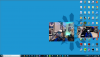I've been using my C922 for over a year now, and recently got a C920 as another camera. When I add the C920, it appears as more of a square, about 1440 x 1080, instead of 1920 x 1080. Adjusting the camera settings in Logitech Camera Settings does nothing. Installing USB drivers into both camera does nothing.
Chromacam, software I don't even want, is run on my computer. Selecting either one of the camera with Chromacam makes it a 1080p rectangle, but the other is left 1440 x 1080. If I uninstall the software, both cameras are 1440 x 1080. With the software, only one of the cameras can be 1080p, whichever I select, but never both.
Anyone have any input on this? Thanks in advance
Chromacam, software I don't even want, is run on my computer. Selecting either one of the camera with Chromacam makes it a 1080p rectangle, but the other is left 1440 x 1080. If I uninstall the software, both cameras are 1440 x 1080. With the software, only one of the cameras can be 1080p, whichever I select, but never both.
Anyone have any input on this? Thanks in advance