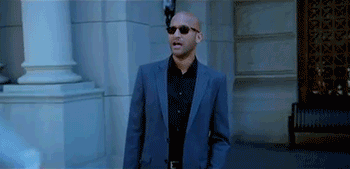clawmaster
Member
https://gist.github.com/bf446140f9295810b6e2
Okay disabled the intel graphics to have obs only see my graphics card. seems to have little effect
Aero off 480p 50 fps
https://gist.github.com/82082f7aa5869618c555
Aero off 480p 45 fps
https://gist.github.com/bb3d5af463eb70c8a2d0
This is driving me up the wall. :(
Aero off 512p 60 fps
https://gist.github.com/aba61db0abbb2637a2d4
Aero off 438p 60 fps
https://gist.github.com/5e2cc7e019ba3e0e39d0
Aero off 512p 45 fps with audio set to 44.1k
https://gist.github.com/00915d205e9874af831e
Okay disabled the intel graphics to have obs only see my graphics card. seems to have little effect
Aero off 480p 50 fps
https://gist.github.com/82082f7aa5869618c555
Aero off 480p 45 fps
https://gist.github.com/bb3d5af463eb70c8a2d0
This is driving me up the wall. :(
Aero off 512p 60 fps
https://gist.github.com/aba61db0abbb2637a2d4
Aero off 438p 60 fps
https://gist.github.com/5e2cc7e019ba3e0e39d0
Aero off 512p 45 fps with audio set to 44.1k
https://gist.github.com/00915d205e9874af831e
Last edited: