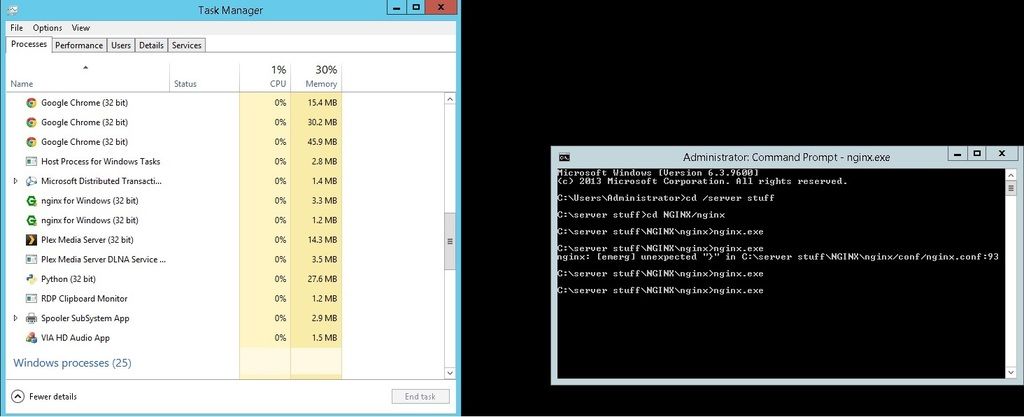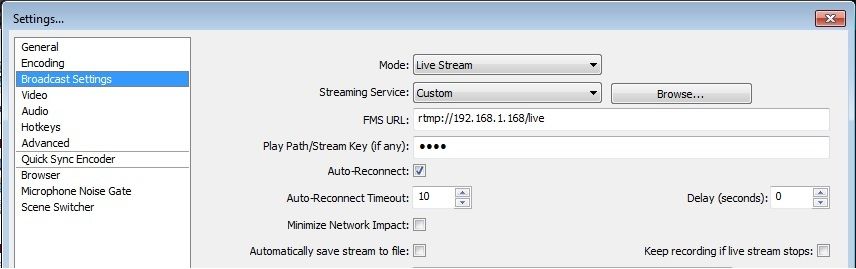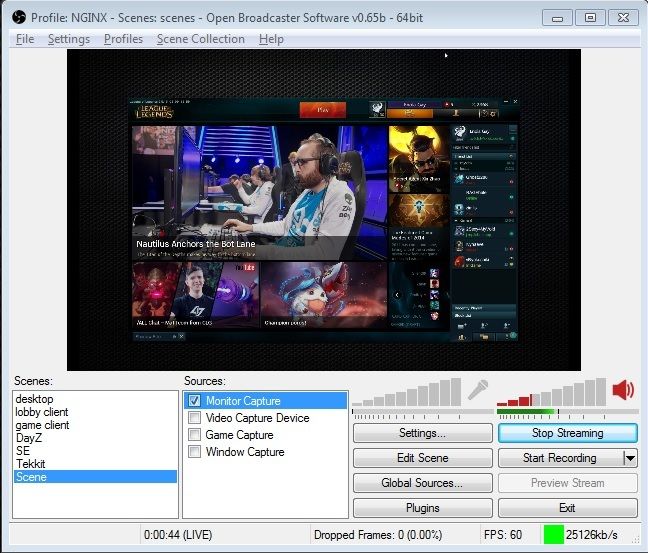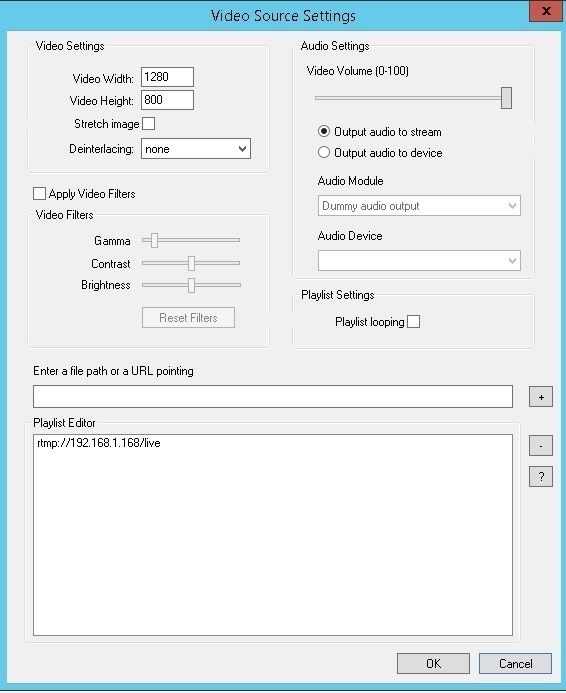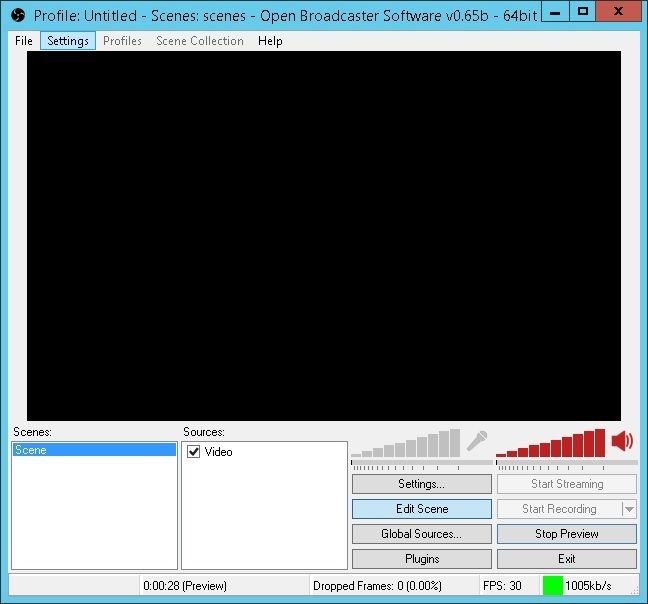Heya!
I've been posting a bit in the older thread regarding using this solution for getting a dual PC non-capture card-setup up and running. I've been using it regularly since basically the beginning of the year and it has served me very well.
Like a week ago however my recent VODs has lost its seek bar along with the time counter, and I started troubleshooting that a few days ago. I can't for the life of me figure out what can be causing this since I haven't changed a thing on my streaming pc. I can stream directly to twitch using the exact same OBS settings (apart from bitrate) so I've narrowed it down to the transcode.
Has anyone else using this method noticed anything like this? It's quite annoying for my viewers and it seems like it is causing my youtube exports to fail as well.
I have some (very long :P) troubleshooting info here if someone would have the time to have a look at it;
https://obsproject.com/forum/thread...n-without-capturecard.6757/page-7#post-128647