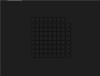Hey,
thanks for the bug report, I'll see what I can do.
I hope you can answer a few questions for me:
-What pad are you using?
-Have you deinstalled LPFOBS before installing houston?
If you want to downgrade to LPFOBS for now check if there are still directories in $localappdata% called mrjumpingjack, houston or Launchpadforobs and delete them, then try to reinstall LPFOBS
Sorry for the inconvenience
Jack
Hey, sure:
-What pad are you using? - Launchpad Novation Mini
-Have you deinstalled LPFOBS before installing houston? - Hmm, not sure :(
I had to reinstall the whole PC as something went really wrong.
I'm now deciding wether to try again Houston or install Launchpad for OBS.
I have saved settings from Launchpad for OBS, but I gues these won't work with Houston, right?
Also - Should Houston recognize Launchpad Novation Mini as a pad or should I assign "hardware key" to each button manually? Just asking if this is desired function as this happened to me yesterday. I've seen the name (Launchpad Novation Mini) but I had to configure all the buttons layout manually.