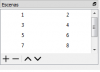some_roman
New Member
Hi everyone, I have a question and I don't know if it is possible to do what I want to do:
I have 10 scenes, each one with 2 multimedia sources (2 videos in each scene), the problem starts here, all the videos are in 1080p, considering this, I have 20 1080p videos at the same time and my computer is going to explode.
I would like to know if I can automatically pause the videos of the scenes when they are not selected, that is, I can only select a scene, and the logical thing would be that only the videos within that scene are in reproduction, and that the others are paused when they are not used. Is it possible to do this?
Considering that there are 10 scenes, I would like it to be automatic ... is it too much to ask? hahaha
Thanks to all for read me
I have 10 scenes, each one with 2 multimedia sources (2 videos in each scene), the problem starts here, all the videos are in 1080p, considering this, I have 20 1080p videos at the same time and my computer is going to explode.
I would like to know if I can automatically pause the videos of the scenes when they are not selected, that is, I can only select a scene, and the logical thing would be that only the videos within that scene are in reproduction, and that the others are paused when they are not used. Is it possible to do this?
Considering that there are 10 scenes, I would like it to be automatic ... is it too much to ask? hahaha
Thanks to all for read me