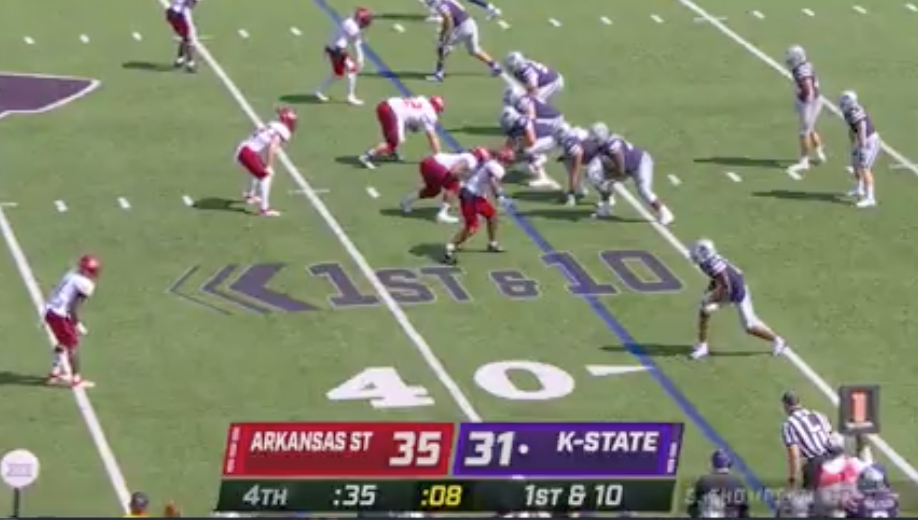But I stumbled onto a new issue when I added team names containing the Swedish chracters "Å", "Ä" and "Ö" (and å,ä,ö).
The OBS text object does not render these correctly if I use GameMaster to generate the output text file. If I open them in notepad and type manually the characters work.
I hope you can take a look at this in future updates, or point me to a solution if there´s any setting in OBS that can fix it.
Text error when gamemaster generates the output txt-file

Characters working when I type them manually in the same output txt-file

The OBS text object does not render these correctly if I use GameMaster to generate the output text file. If I open them in notepad and type manually the characters work.
I hope you can take a look at this in future updates, or point me to a solution if there´s any setting in OBS that can fix it.
Text error when gamemaster generates the output txt-file
Characters working when I type them manually in the same output txt-file