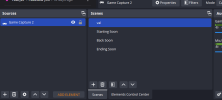Hello!
I wanted to add some basic scenes to my obs today (starting soon, back soon, ending soon) and after adding these scenes I'm now encountering the problem of my game capture not working anymore.
1) Whenever I choose a scene besides the game capture, and then I click the game capture scene, it only shows a black screen no matter what mode I choose. I tried capture any full screen application, a specific window. I even tried switching it to window capture and I still run into the same problem no matter what I do.
2) I've tried multiple fix your black screen solutions and none of them work. I tried running as admin, turning hardware gpu acceleration off, setting the graphics display to low power.
2) The game capture only works if I load up OBS to the game capture scene right away. If I open any of my other scenes, and return to the game capture scene, it'll be just a black screen. The only fix is if I exit out of OBS and relaunch it to the game capture scene, but if I leave it at any point and return to it, it'll be a black screen again. I'm not sure what to do.
Here's the log: https://obsproject.com/logs/jZA9h90Kz7he1bfK
I use the same sources for the three scenes.
I wanted to add some basic scenes to my obs today (starting soon, back soon, ending soon) and after adding these scenes I'm now encountering the problem of my game capture not working anymore.
1) Whenever I choose a scene besides the game capture, and then I click the game capture scene, it only shows a black screen no matter what mode I choose. I tried capture any full screen application, a specific window. I even tried switching it to window capture and I still run into the same problem no matter what I do.
2) I've tried multiple fix your black screen solutions and none of them work. I tried running as admin, turning hardware gpu acceleration off, setting the graphics display to low power.
2) The game capture only works if I load up OBS to the game capture scene right away. If I open any of my other scenes, and return to the game capture scene, it'll be just a black screen. The only fix is if I exit out of OBS and relaunch it to the game capture scene, but if I leave it at any point and return to it, it'll be a black screen again. I'm not sure what to do.
Here's the log: https://obsproject.com/logs/jZA9h90Kz7he1bfK
I use the same sources for the three scenes.