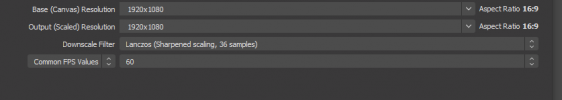SoerenLive
New Member
Since monday I have the issue that OBS doesn't let me stream on 900/1080p and I also can only select 720p as highest resolution on my twitch stream. First I thought it was because of the new update so I downgraded from Version 28.0.01 to Version 27.2.4 but my stream's highest resolution was still 720p. When I use StreamLabs OBS (Yeah, I know its trash) with the same settings as in OBS Studio it works and I can watch my stream in 1080p. Can someone help me on this issue?