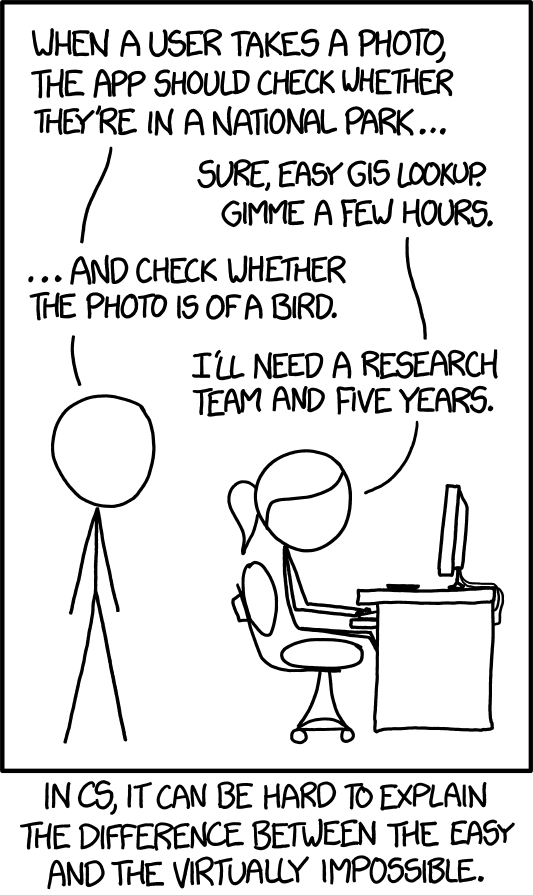BonesJD
New Member
Is there a feature requests somewhere for this? Apologies if there is
Feature: Ability for user to capture a specific program window and all of it's right click menus, drop downs and preferences sub-windows WITHOUT capturing any other window from another program that might open on top. (not using display capture)
Example reason: Capturing a tutorial on a single monitor of a software where it's important to show menus. You need to open File Explorer, Web browser or even start menu but you don't want to dox yourself while streaming.
Possible ideas of implementations: (I'm not a programmer so don't know what's achievable)
- Add the ability for window capture to detect and include "sub-windows" related to that program in the capture. Make a checkbox to allow this
- Make a kind of "display capture" that just captures all windows in a display area but with a blacklist and whitelist for programs that should and should not be captured when opened in that area
- The ability to add right click menus, drop downs and "sub-windows" (like a preferences menu) as extra window captures that can be captured individually but in their correct relative position on screen
Feature: Ability for user to capture a specific program window and all of it's right click menus, drop downs and preferences sub-windows WITHOUT capturing any other window from another program that might open on top. (not using display capture)
Example reason: Capturing a tutorial on a single monitor of a software where it's important to show menus. You need to open File Explorer, Web browser or even start menu but you don't want to dox yourself while streaming.
Possible ideas of implementations: (I'm not a programmer so don't know what's achievable)
- Add the ability for window capture to detect and include "sub-windows" related to that program in the capture. Make a checkbox to allow this
- Make a kind of "display capture" that just captures all windows in a display area but with a blacklist and whitelist for programs that should and should not be captured when opened in that area
- The ability to add right click menus, drop downs and "sub-windows" (like a preferences menu) as extra window captures that can be captured individually but in their correct relative position on screen