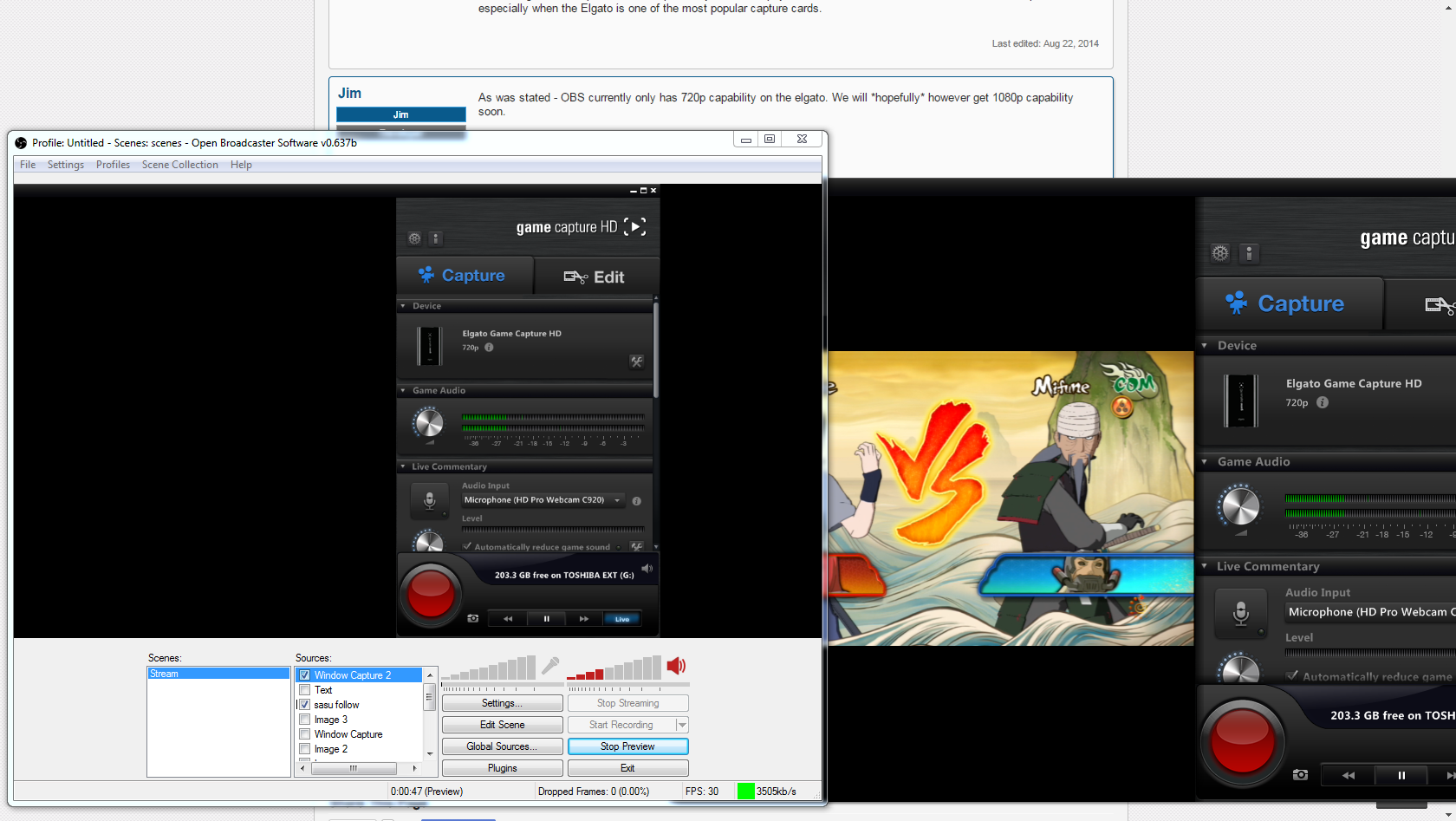Hello!
I've had my Elgato for a while now and have been live streaming on and off. I thought it's time that I finally start streaming properly and more often to pull some viewers in.
The problem i'm having is that my Elgato picture on OBS seems to be blurry and not as crisp as it is on the Game Capture software. I have changed my setting on OBS and my Elgato to 1080p and still everything seems washed out and blurry.
I am streaming my gameplay onto my Laptop which i know is not the best specs, yet i should be able to get a decent picture from it.
My internet connection is also more than fast enough to be able to stream at TwitchTV's max, 3500 upload.
Laptop Specs - Intel i5 4200M @ 2.50GHz, 16GB RAM
Below i've provided two screenshots to show the problem i am describing
Screenshot using OBS, notice the blurring
http://snag.gy/a13LM.jpg
Screenshot using Game Capture HD software, Notice how much sharper the picture is
http://snag.gy/HHmam.jpg
I have no trouble recording on these settings with the Game Capture HD software so surely i can stream those settings on OBS?
Thanks for any help!
I've had my Elgato for a while now and have been live streaming on and off. I thought it's time that I finally start streaming properly and more often to pull some viewers in.
The problem i'm having is that my Elgato picture on OBS seems to be blurry and not as crisp as it is on the Game Capture software. I have changed my setting on OBS and my Elgato to 1080p and still everything seems washed out and blurry.
I am streaming my gameplay onto my Laptop which i know is not the best specs, yet i should be able to get a decent picture from it.
My internet connection is also more than fast enough to be able to stream at TwitchTV's max, 3500 upload.
Laptop Specs - Intel i5 4200M @ 2.50GHz, 16GB RAM
Below i've provided two screenshots to show the problem i am describing
Screenshot using OBS, notice the blurring
http://snag.gy/a13LM.jpg
Screenshot using Game Capture HD software, Notice how much sharper the picture is
http://snag.gy/HHmam.jpg
I have no trouble recording on these settings with the Game Capture HD software so surely i can stream those settings on OBS?
Thanks for any help!