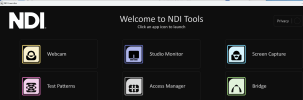KattPhloxworthy
Member
No idea dude! Would love to understand why it says that.
The code is open source. Nothing nefarious in it.
At the end of the day, using a computer from day to day is always a calculated risk.
Some people don't seem to understand that security is a process, not a product. You, the user, must make a judgment call as to whether you download or use a product, doing your due diligence as well as doing what you can to mitigate any risk (there is never any eliminating it; the only way to eliminate it is to stop using a computer).
As I had mentioned elsewhere, AV vendors tend to be quite arbitrary as to what constitutes "malware". It shows the key code to your installed copy of Windows? Malware. It sets up remote access to your computer, even if you knowingly installed it yourself? Again, malware. You set up TFTPD64 so you can save your Cisco/HPE/Aruba/whatever configs and update your assets's firmware? AGAIN, MALWARE!
In INFOSEC, there are no absolutes. Just because one or two of these say it's "malware" doesn't mean it actually is malware. It can help inform your decision, but it shouldn't be the only thing that does. Again, security is a process, not a product.
--Katt. =^.^=
Last edited: