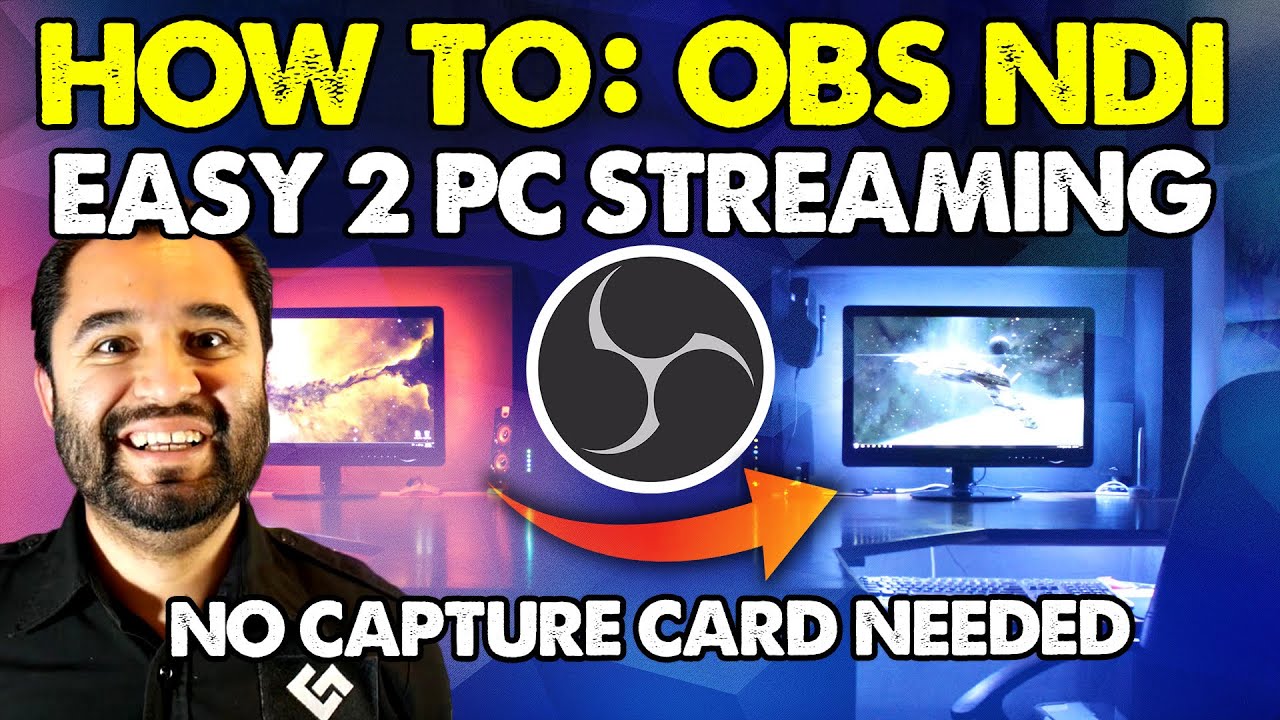SopherFellow
New Member
Ok, total newbie here, so keep the laughter to a minimum.
I have a crappy laptop in the living room. I have a ukulele group that is on Zoom. I have got OBS and virtual cam running and the NDI plugin.
The laptop is choking on running OBS and sending the virtualcam to Zoom (it runs, but it is marginal - video is okay, but machine marginally responsive, hard to click on scenes etc), so I thought I'd try to use NDI to help out.
The laptop is on wireless right now but I have a usb 3.0 ethernet adapter on the way, so throughput should improve with that.
I have an AMD FX and tried QuickSync for the render but didn't see much difference.
I am not familiar enough with NDI to determine if it will be helpful
I tried sending NDI output from my laptop OBS to OBS on my main computer. This works pretty well.
However, I need to run Zoom on my puny laptop (interactive session), so somehow I've got to feed Zoom with video and audio.
I tried sending OBS on the laptop to the main PC vis NDI and then sending OBS on my main computer to NDI and then using a virtual NDI input to take that and feed to Zoom - results were pretty bad, single frame update every few seconds.
Tried sending NDI out of OBS on the laptop and then feeding that to Zoom on the laptop with an NDI virtual input. That was quite a bit better.
If I do this where is the rendering being done? Is converting to NDI and then feeding that to virtual NDI input more efficient than just using virtual Cam out of OBS - I'm a little confused about how that works.
Are any of these likely to dramatically improve when I drop a gigabit USB3 adapter in the pc later this week?
Thanks for any hints
I have a crappy laptop in the living room. I have a ukulele group that is on Zoom. I have got OBS and virtual cam running and the NDI plugin.
The laptop is choking on running OBS and sending the virtualcam to Zoom (it runs, but it is marginal - video is okay, but machine marginally responsive, hard to click on scenes etc), so I thought I'd try to use NDI to help out.
The laptop is on wireless right now but I have a usb 3.0 ethernet adapter on the way, so throughput should improve with that.
I have an AMD FX and tried QuickSync for the render but didn't see much difference.
I am not familiar enough with NDI to determine if it will be helpful
I tried sending NDI output from my laptop OBS to OBS on my main computer. This works pretty well.
However, I need to run Zoom on my puny laptop (interactive session), so somehow I've got to feed Zoom with video and audio.
I tried sending OBS on the laptop to the main PC vis NDI and then sending OBS on my main computer to NDI and then using a virtual NDI input to take that and feed to Zoom - results were pretty bad, single frame update every few seconds.
Tried sending NDI out of OBS on the laptop and then feeding that to Zoom on the laptop with an NDI virtual input. That was quite a bit better.
If I do this where is the rendering being done? Is converting to NDI and then feeding that to virtual NDI input more efficient than just using virtual Cam out of OBS - I'm a little confused about how that works.
Are any of these likely to dramatically improve when I drop a gigabit USB3 adapter in the pc later this week?
Thanks for any hints