Hello! I seem to be having trouble producing quality 1920 x 1080 recordings... with my GTX 1080. Naturally, I'm a bit confused.
I've attached my DxDiag txt file as well as my MSInfo txt file. Hopefully this should provide enough knowledge of my system, otherwise, I'm willing to go further to help incase I missed anything. I've also attached screenshots of my OBS settings and will provide a link to an example of what OBS records.
Below is a video of some recorded gameplay in which I purposefully turned off the sound. Despite me running the game at well over 100FPS at any given moment on its absolute highest settings, and the recording itself coming out at 60FPS, the quality is near unwatchable at times, despite the video being uploaded in 1080P60FPS on Youtube as well.
Any help would be appreciated because, strangely, if I stream, the issue doesn't really exist, but I don't intend to really stream that much. Thanks in advance!
Youtube link: https://youtu.be/0shThD4-s_w
Edit: here is my log file link.
https://gist.github.com/176a678f3793a192e3b067679a6c9c3c





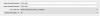


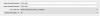
I've attached my DxDiag txt file as well as my MSInfo txt file. Hopefully this should provide enough knowledge of my system, otherwise, I'm willing to go further to help incase I missed anything. I've also attached screenshots of my OBS settings and will provide a link to an example of what OBS records.
Below is a video of some recorded gameplay in which I purposefully turned off the sound. Despite me running the game at well over 100FPS at any given moment on its absolute highest settings, and the recording itself coming out at 60FPS, the quality is near unwatchable at times, despite the video being uploaded in 1080P60FPS on Youtube as well.
Any help would be appreciated because, strangely, if I stream, the issue doesn't really exist, but I don't intend to really stream that much. Thanks in advance!
Youtube link: https://youtu.be/0shThD4-s_w
Edit: here is my log file link.
https://gist.github.com/176a678f3793a192e3b067679a6c9c3c



