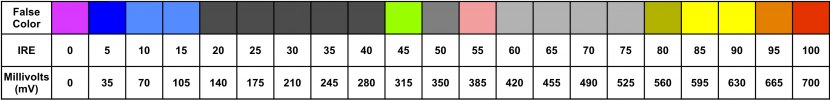norihiro
Member
norihiro updated Color Monitor with a new update entry:
Color Monitor 0.3.2
Read the rest of this update entry...
Color Monitor 0.3.2
This is a hotfix release of Color Monitor.
Changes from 0.3.1
Limitation
- Fixed false-color
- Prior to this fix, color between 0.42 and 0.48 were light purple, which was supposed to be dark grey as documented.
Previous version tried to fix the issue but actually fixed only BT.601.
- Possible crash when changing scene-collection (Reported on the forum but couldn't be reproduced.)
- Not all binaries are...
Read the rest of this update entry...