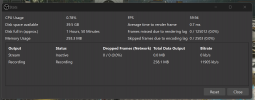I just got a new capture card today and have spent all day trying to figure out how to record my xbox series s gameplay at 1080p 60fps.
I've already changed the 'video' tab settings to 60fps but that still hasn't changed anything. After experimenting with all the different framerates, it appears that the capture is locked around the 30fps mark. Nothing I do makes the framerate better, I've changed the output settings so many times I know the interface back to front.
My monitor, (which is streamed from my capture card) is displaying a smooth 1080p 60fps (the monitor itself is capped at 1080p 60hz), but for whatever reason, the display on my OBS has a significant decline in framerate. What's even more frustrating is that most forums suggest to lower the quality of video to 720p so it will record 60fps, but that doesn't happen, it stays at a lower framerate, just at a worse picture quality!
At this point I'm at a loss, I've watched so many different yt tutorials that all suggest different output settings but it helps in no way whatsoever.
I'm using a Dell XPS15 laptop with 16 gigs of RAM and an Intel Core i7-12700H that is less than a year old, so I have serious doubts that processing power is the issue.
If anyone can help me out here I'd really appreciate it!
Below are screenshots of my settings and stats when recording.
I've already changed the 'video' tab settings to 60fps but that still hasn't changed anything. After experimenting with all the different framerates, it appears that the capture is locked around the 30fps mark. Nothing I do makes the framerate better, I've changed the output settings so many times I know the interface back to front.
My monitor, (which is streamed from my capture card) is displaying a smooth 1080p 60fps (the monitor itself is capped at 1080p 60hz), but for whatever reason, the display on my OBS has a significant decline in framerate. What's even more frustrating is that most forums suggest to lower the quality of video to 720p so it will record 60fps, but that doesn't happen, it stays at a lower framerate, just at a worse picture quality!
At this point I'm at a loss, I've watched so many different yt tutorials that all suggest different output settings but it helps in no way whatsoever.
I'm using a Dell XPS15 laptop with 16 gigs of RAM and an Intel Core i7-12700H that is less than a year old, so I have serious doubts that processing power is the issue.
If anyone can help me out here I'd really appreciate it!
Below are screenshots of my settings and stats when recording.