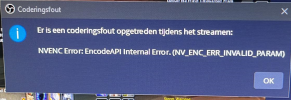semperfidelis
New Member
Hello everyone,
I build a new PC for my friend back in January. Ever since completing it she has been having an issue that out of nowhere her screens go black. By this we mean actual black is shown on the screens, so not lost input nor loss of backlight. After a few seconds they come back on but the stream has stopped on its own while the game is still running. The issue only occurs when she is both gaming on the PC it self and streaming it to twitch. If she doesn't stream no issue. If she streams an external device trough a capture card no issue. Sometimes it takes 5 minutes before the problem appears and other times it takes more then 6 hours. It's also not specific to a single game or point within the game.
We have also tried sending the graphics card in under warranty but both the reseller and the manufacture couldn't find anything wrong with the card and send it back to us. But during the 3 months the card was out she used a 1060ti and didn't have a single issue what so ever.
I've seen one similar post on this forum but it didn't include any suggestions as to what the problem might be. So I'm just hopeful that maybe now someone can figure this one out.
Kind regards from Belgium!
I build a new PC for my friend back in January. Ever since completing it she has been having an issue that out of nowhere her screens go black. By this we mean actual black is shown on the screens, so not lost input nor loss of backlight. After a few seconds they come back on but the stream has stopped on its own while the game is still running. The issue only occurs when she is both gaming on the PC it self and streaming it to twitch. If she doesn't stream no issue. If she streams an external device trough a capture card no issue. Sometimes it takes 5 minutes before the problem appears and other times it takes more then 6 hours. It's also not specific to a single game or point within the game.
We have also tried sending the graphics card in under warranty but both the reseller and the manufacture couldn't find anything wrong with the card and send it back to us. But during the 3 months the card was out she used a 1060ti and didn't have a single issue what so ever.
I've seen one similar post on this forum but it didn't include any suggestions as to what the problem might be. So I'm just hopeful that maybe now someone can figure this one out.
Kind regards from Belgium!