dodobird246
New Member
Hello there,
I would like to use obs on my macbook pro mid 2010 to record my online classes but i have no idea what settings to use. Could someone help me ?
I want to be able to record meetings from google meet, microsoft teams and skype along with the computer's audio from the meeting or any media being played and my mic's audio from my headphones (they are earbud wire headphones btw). What sources should i select for the desktop audio and for my headphones, what settings would be best given the computer's specs and what should i prioritize so that the video doesn't look pixelated or choppy.
I have attached the log file, speed test results, the current audio, video, and general settings in obs as well as specs of my mac
I would like to use obs on my macbook pro mid 2010 to record my online classes but i have no idea what settings to use. Could someone help me ?
I want to be able to record meetings from google meet, microsoft teams and skype along with the computer's audio from the meeting or any media being played and my mic's audio from my headphones (they are earbud wire headphones btw). What sources should i select for the desktop audio and for my headphones, what settings would be best given the computer's specs and what should i prioritize so that the video doesn't look pixelated or choppy.
I have attached the log file, speed test results, the current audio, video, and general settings in obs as well as specs of my mac
Attachments
-
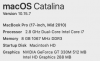 Screen Shot 2021-09-15 at 12.37.18 PM.png23.1 KB · Views: 99
Screen Shot 2021-09-15 at 12.37.18 PM.png23.1 KB · Views: 99 -
 Screen Shot 2021-09-15 at 1.01.26 PM.png47.1 KB · Views: 120
Screen Shot 2021-09-15 at 1.01.26 PM.png47.1 KB · Views: 120 -
 Screen Shot 2021-09-15 at 1.08.09 PM.png106.8 KB · Views: 115
Screen Shot 2021-09-15 at 1.08.09 PM.png106.8 KB · Views: 115 -
 Screen Shot 2021-09-15 at 1.08.18 PM.png138.5 KB · Views: 111
Screen Shot 2021-09-15 at 1.08.18 PM.png138.5 KB · Views: 111 -
 Screen Shot 2021-09-15 at 1.08.29 PM.png107.4 KB · Views: 106
Screen Shot 2021-09-15 at 1.08.29 PM.png107.4 KB · Views: 106 -
 Screen Shot 2021-09-15 at 1.08.41 PM.png82.2 KB · Views: 106
Screen Shot 2021-09-15 at 1.08.41 PM.png82.2 KB · Views: 106 -
 Screen Shot 2021-09-15 at 1.07.20 PM.png88.6 KB · Views: 100
Screen Shot 2021-09-15 at 1.07.20 PM.png88.6 KB · Views: 100