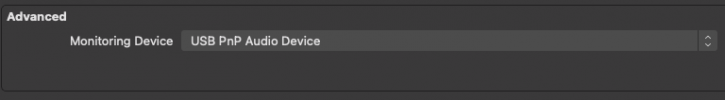Hi all,
I've been tearing my hair out with this issue. I understand you must get a lot of requests for help on this forum but I've been through google for a week now researching a fix and I can't find anything. I'll explain what's going on...
I'm trying to get the notification sounds from my StreamElements overlay through my headphones. I use seperate audio devices through Voicemeeter to split my audio channels. Everything for the stream goes through VAIO, my mic is through AUX VAIO and I have Firefox and a couple of other apps outputting to the Virtual Cable (A) which isn't live on the stream (so audio just for me to hear while I'm streaming.) The system works as intended for everything connected except OBS, which will not output any audio.

In the audio settings the monitoring device is set to the virtual cable.
When audio alerts are recieved, I can see the dB meter indicate that sound is playing, and I have confirmed that the sound is also playing while both on the stream (live) and in recorded videos.

But when any audio device is set to 'monitor and output' (which is what I'd like as preferably I want to hear the notification sounds as they play live on the stream) I don't get any audio through my chosen device. No audio is being sent to the virtual cable in Voicemeeter, and changing the audio monitoring device in the advanced audio settings to another device (or directly to one of my two headphone channels) gives any sound at all. It's as if audio monitoring isn't working.
Things I have tried to no success:

Below are the logs for a session I've just opened. During this session I changed the monitor output to one of my headphone output devices, and closed voicemeeter. The Alerts Overlay 2 Shot audio source has been set to Monitor and Output the whole time, but I also switched Mic to monitor and output for good measure.
Log File: https://obsproject.com/logs/PE6GqB22goiD3FV2
I'm much obliged for any help that can be offered.
I've been tearing my hair out with this issue. I understand you must get a lot of requests for help on this forum but I've been through google for a week now researching a fix and I can't find anything. I'll explain what's going on...
I'm trying to get the notification sounds from my StreamElements overlay through my headphones. I use seperate audio devices through Voicemeeter to split my audio channels. Everything for the stream goes through VAIO, my mic is through AUX VAIO and I have Firefox and a couple of other apps outputting to the Virtual Cable (A) which isn't live on the stream (so audio just for me to hear while I'm streaming.) The system works as intended for everything connected except OBS, which will not output any audio.
In the audio settings the monitoring device is set to the virtual cable.
When audio alerts are recieved, I can see the dB meter indicate that sound is playing, and I have confirmed that the sound is also playing while both on the stream (live) and in recorded videos.
But when any audio device is set to 'monitor and output' (which is what I'd like as preferably I want to hear the notification sounds as they play live on the stream) I don't get any audio through my chosen device. No audio is being sent to the virtual cable in Voicemeeter, and changing the audio monitoring device in the advanced audio settings to another device (or directly to one of my two headphone channels) gives any sound at all. It's as if audio monitoring isn't working.
Things I have tried to no success:
- Changing the monitoring device, closing OBS and then reopening, then changing back.
- Seperating the audio tracks so that all audio sources are on their own track (plus an output track)
- Disabling Voicemeeter and using only the hardware devices connected to the computer.
- Not having OBS manage the audio for the source, and having the source open on a web page in the browser as well as displayed in OBS (this was just a workaround for my issue but the audio for a streamlabs overlay won't play through a browser I guess)
- Monitoring multiple audio sources at once. None will monitor but all play on the stream and all show dB response in the green bar.
Below are the logs for a session I've just opened. During this session I changed the monitor output to one of my headphone output devices, and closed voicemeeter. The Alerts Overlay 2 Shot audio source has been set to Monitor and Output the whole time, but I also switched Mic to monitor and output for good measure.
Log File: https://obsproject.com/logs/PE6GqB22goiD3FV2
I'm much obliged for any help that can be offered.