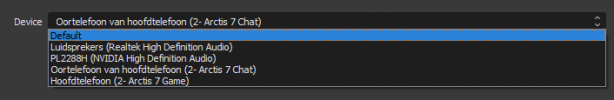I've been trying to figure out my audio settings for OBS for a little while now but it seems to not work no matter what I try.
My audio of whatever output source apart from my mic seems to be echoing and looping terribly. And neither can I capture any game sounds.
There are a lot of audio problems unfortunately so explain them one by one.
My headset is the Artic 7 + Mic
I have realtek speakers
When I put my audio output device on "Artic 7 headphone" it loops terribly.
Same for when I put it on on my speakers or on default.
I can't capture game sounds, aka desktop sounds without it echoing my voice. Meaning it capture the desktop noise and the voice.
If I turn it off it's only my voice but there are no game sounds and I can't seem to find a combination that will allow both of them to just exist.
Outputs with discord and such seem to have an echo too, my friends are experiencing echoes and hearing their voices multiple times.
I don't really know what to do with that I really don't know what is going on, hope someone can help.
My audio of whatever output source apart from my mic seems to be echoing and looping terribly. And neither can I capture any game sounds.
There are a lot of audio problems unfortunately so explain them one by one.
My headset is the Artic 7 + Mic
I have realtek speakers
When I put my audio output device on "Artic 7 headphone" it loops terribly.
Same for when I put it on on my speakers or on default.
I can't capture game sounds, aka desktop sounds without it echoing my voice. Meaning it capture the desktop noise and the voice.
If I turn it off it's only my voice but there are no game sounds and I can't seem to find a combination that will allow both of them to just exist.
Outputs with discord and such seem to have an echo too, my friends are experiencing echoes and hearing their voices multiple times.
I don't really know what to do with that I really don't know what is going on, hope someone can help.