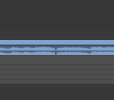Is the glitches exactly 800 samples long? (As you said it glitches for one frame?)
Otherwise it could be an old issue with OBS. It mainly depends on the independent clocks from soundcards used (they drift away from each other until one of their buffers do over- or underrun). Your headset mic used means already another soundcard (independent usb device?) additionally to your mainly (primary) one. Which is your primary? Is it an onboard soundcard to the new computer?
You should disable all microsoft sound enhancements in the deepness of the windows sound settings. Try to reduce your setup (at least for a longer test period) to /one/ of the sound devices. Possibly you may ask a friend for a professional one device (professional ones have more precise oscillators then) - just to check if the glitches differ or go away.
Also you may try
Introduction This plugin tries to fix an asynchronous audio by synchronizing to the master clock of OBS Studio. OBS Studio is running with a clock provided by the OS. On the other hand, some audio interfaces are running with their own clock to...

obsproject.com
instead. Norihiro has implemented it trying to solve that kind of issue for different sound-devices/clocks involved.