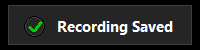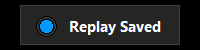Hi OBS community!
I've developed a polished recording notification simple script "third party plugin" that brings clean, Shadowplay-style like alerts to OBS Studio.
Key Features:
 Sleek Modern UI - Dark theme with vibrant indicators
Sleek Modern UI - Dark theme with vibrant indicators
Smooth Animations - Elegant fade in/out transitions
 Smart Notifications - Only triggers for actual recording events
Smart Notifications - Only triggers for actual recording events
 3s Display Time - Brief but noticeable
3s Display Time - Brief but noticeable
Top-Right Positioning - Consistent, unobtrusive placement
Visual Preview:
• Red pulsing circle when recording starts
• Green checkmark when recording saves successfully
• Blue for replay saved
• "Recording Started/Saved Replay/Saved" text notifications
Installation:
I've developed a polished recording notification simple script "third party plugin" that brings clean, Shadowplay-style like alerts to OBS Studio.
Key Features:
Smooth Animations - Elegant fade in/out transitions
Top-Right Positioning - Consistent, unobtrusive placement
Visual Preview:
• Red pulsing circle when recording starts
• Green checkmark when recording saves successfully
• Blue for replay saved
• "Recording Started/Saved Replay/Saved" text notifications
Installation:
- Get Python 3.6.8 with Tkinter (link in GitHub README)
- Add script via OBS Tools > Scripts
- Restart OBS
- OBS Studio 28+
- Windows 10 (didn't test on windows 11)
- Python 3